ブログ - Appleカテゴリのエントリ
スティーブ・ジョブスが亡くなったのでビックリして購入したMacBook Air 11インチですが,これは2011 midモデルというもので,ストレージは当時最大だったと思うけれど256GBを選択しました.
あれから9年...容量が足りなくなって来たので,TransendのJetDrive 500を入れることに.4年前にMacBook Air 13インチにも導入していて動作は安定しているので問題ないかと.

まず背面にしてネジを取り外します.Macは昔からトルクスが必要.(写真で1箇所赤をつけ忘れた・・・)
あれから9年...容量が足りなくなって来たので,TransendのJetDrive 500を入れることに.4年前にMacBook Air 13インチにも導入していて動作は安定しているので問題ないかと.

まず背面にしてネジを取り外します.Macは昔からトルクスが必要.(写真で1箇所赤をつけ忘れた・・・)
1〜2年前にJetDrive 500を買っておいたのだけれど,おっくうになって放置していたけれど一念発起.やっと,MacBook Air 2011 midのSSDを入れ替えました.
そして選択したOSは,High Sierra.
環境変数の設定..bash_profileファイル.
App Storeからインストールしたのは,次の通り.
CotEditor
MonoSnap
日めくり
あとは,Microsoft Officeをどうするかだなぁ.
そして選択したOSは,High Sierra.
/bin/bash -c "$(curl -fsSL https://raw.githubusercontent.com/Homebrew/install/master/install.sh)"
brew update
brew install tree
brew install wget
brew install cask
brew install gnu-sed
brew install coreutils
brew install imagemagick
brew install openjpeg
brew install fontconfig
brew install nkf
brew install fontconfig
brew install cowsay
brew install ffmpeg
brew install httpd
brew info mariadb
brew install mariadb
brew install mysql-connector-c
brew install mariadb-connector-c
brew cask install homebrew/cask-versions/adoptopenjdk8
brew install jenkins
brew install php@7.2
brew cask install iterm2
brew install figlet
git clone http://github.com/possatti/pokemonsay
cd pokemonsay/
./install.sh
PS1='\[\e[0;36m\][\h:\u \t \w ]\[\e[0m\]\n\$ '
export COWPATH=/usr/local/Cellar/cowsay/3.04/share/cows
cowsay -f ghostbusters `hostname`
export PATH="/usr/local/opt/gettext/bin:$PATH"
export PATH="/usr/local/opt/gnu-sed/libexec/gnubin:$PATH"
export PATH="/usr/local/opt/coreutils/libexec/gnubin:$PATH"
export PATH="/usr/local/opt/sqlite/bin:$PATH"
export PATH="/usr/local/opt/sphinx-doc/bin:$PATH"
#php7.2
export PATH="/usr/local/opt/curl-openssl/bin:$PATH"
export PATH="/usr/local/opt/icu4c/bin:$PATH"
export PATH="/usr/local/opt/icu4c/sbin:$PATH"
export PATH="/usr/local/opt/libpq/bin:$PATH"
export PATH="/usr/local/opt/php@7.2/bin:$PATH"
export PATH="/usr/local/opt/php@7.2/sbin:$PATH"
#bash Banner
bin/pokemonsay -p Mewtwo `hostname`
App Storeからインストールしたのは,次の通り.
CotEditor
MonoSnap
日めくり
あとは,Microsoft Officeをどうするかだなぁ.
(2号機) macOS High SierraへのHomeBrew環境整備
- ブロガー :
- ujpblog 2020/5/17 14:57
新たに環境を作ろと思って,再度HomeBrew環境を整理.
そして1年前に比べると,Java環境が変わっていました.
Jenkinsを導入しようとすると,JavaのJREが必要なのですが,Oracle JavaじゃなくてIBM系のAdoptOpenJDKになっていました.
AdoptOpenJDK
https://adoptopenjdk.net
そしてPHP7.2も.
1年前はPHP7.2.17でしたが,7.2.31で,これは5月14日にリリースされたばかりの模様.今年の11月末に7.2のサポートは切れるそうです.
brew update
brew install tree
brew install wget
brew install cask
brew install gnu-sed
brew install coreutils
brew install imagemagick
brew install openjpeg
brew install fontconfig
brew install nkf
brew install cowsay
brew install ffmpeg
brew install httpd
brew info mariadb
brew install mariadb
brew install mysql-connector-c
brew install mariadb-connector-c
Jenkinsを導入しようとすると,JavaのJREが必要なのですが,Oracle JavaじゃなくてIBM系のAdoptOpenJDKになっていました.
AdoptOpenJDK
https://adoptopenjdk.net
brew cask install homebrew/cask-versions/adoptopenjdk8
brew install jenkins
brew install php@7.2
(2号機) MacBook 2008 LateにHigh Sierraを入れてみた
- ブロガー :
- ujpblog 2020/5/16 14:01
件名の通り,12年前発売のMacBook 2008 Lateに,3年前にリリースされたOSをインストールしてみました.

本来は対象外の機種なのでインストールできないけれど,パッチを適用したOSインストーラを用意して,インストールを行えば良いです.
macOS High Sierra Patcher Tool for Unsupported Macs
http://dosdude1.com/highsierra/
昔ダウンロードしておいたHigh Sierraのインストーラは,証明書の期限切れで利用できず.ただし,Patcherを使うとダウンロードできます.
12年前のマシンとはいえ,サーバ利用だったので見た目は綺麗だし液晶に不具合もなくメモリも8GBで,SSD 512GBに交換しているので,そこそこ快適に動作してますが,OSが古いとWebブラウザのSafariのバージョンが古く,インターネットができません.
昔はブラウザが古いとレイアウトが崩れて見るに耐えない状態があったけれど,現在はTLSが古いとアクセス自体を禁止しているページも多く,そうなるとアクセスすらできない.
LinuxをいれるとかWindowsを入れるとか考えたけれど,動くならこれが一番現実的かなと思いm,High Sierraにしました.
とにかく,セットアップに時間がかかったけれど,これでしばらく使えそうです.

本来は対象外の機種なのでインストールできないけれど,パッチを適用したOSインストーラを用意して,インストールを行えば良いです.
macOS High Sierra Patcher Tool for Unsupported Macs
http://dosdude1.com/highsierra/
昔ダウンロードしておいたHigh Sierraのインストーラは,証明書の期限切れで利用できず.ただし,Patcherを使うとダウンロードできます.
12年前のマシンとはいえ,サーバ利用だったので見た目は綺麗だし液晶に不具合もなくメモリも8GBで,SSD 512GBに交換しているので,そこそこ快適に動作してますが,OSが古いとWebブラウザのSafariのバージョンが古く,インターネットができません.
昔はブラウザが古いとレイアウトが崩れて見るに耐えない状態があったけれど,現在はTLSが古いとアクセス自体を禁止しているページも多く,そうなるとアクセスすらできない.
LinuxをいれるとかWindowsを入れるとか考えたけれど,動くならこれが一番現実的かなと思いm,High Sierraにしました.
とにかく,セットアップに時間がかかったけれど,これでしばらく使えそうです.
Wi-Fiルータとして使っているAppleのTime Capsuleに,RS-EC32-U3Rというケースに入れてRAID1を構成して外付けHDDとして接続して簡易NASとして使っている.
ここ最近,スリープと起動を短時間に繰り返す音が気になるようになってきた.テレビがついているときには気にならないけれど,寝ようとしているときには気になる音.
もう,RS-EC32-U3Rも設置して5年になるので,HDDもケースも寿命が来てもおかしくは無い.
Time Capsule側でなにか不具合が発生しているのかと思い,再起動してみたけれど改善せず,AirMac Utilityで接続してみました.
今回使ったのは,Windows版のAirMac Utilityです.
Windows版の場合,Syslogを確認する機能があります.
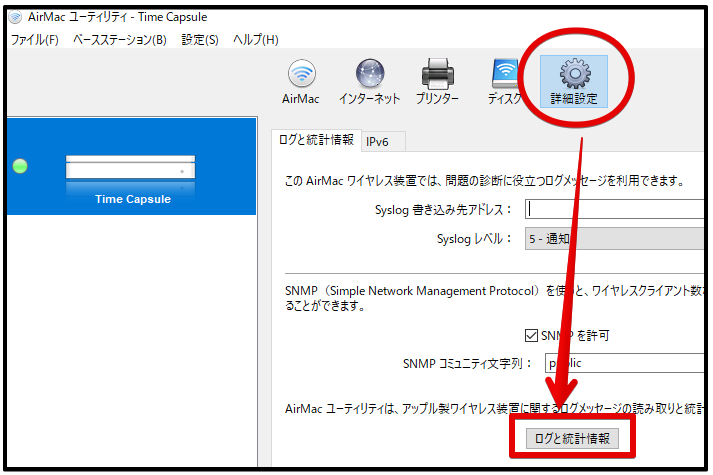
詳細設定から,ログと統計情報を確認.
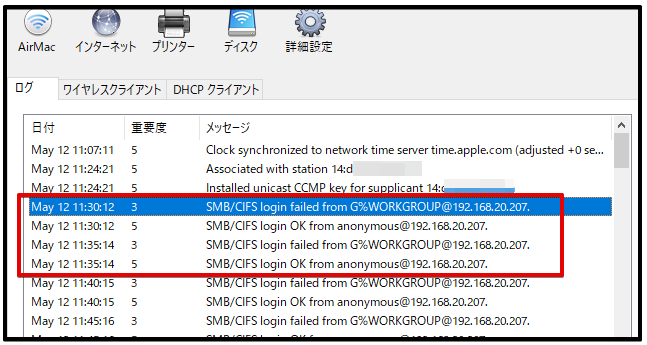
SMB/CIFSで,anonymousユーザを使ったログイン成功と失敗が繰り返されています...
そして失敗を繰り返しているIPアドレスの持ち主は10年前に購入したレグザ.つまりテレビです. 10年前からこれを繰り返している?!
ここ最近,スリープと起動を短時間に繰り返す音が気になるようになってきた.テレビがついているときには気にならないけれど,寝ようとしているときには気になる音.
もう,RS-EC32-U3Rも設置して5年になるので,HDDもケースも寿命が来てもおかしくは無い.
Time Capsule側でなにか不具合が発生しているのかと思い,再起動してみたけれど改善せず,AirMac Utilityで接続してみました.
今回使ったのは,Windows版のAirMac Utilityです.
Windows版の場合,Syslogを確認する機能があります.
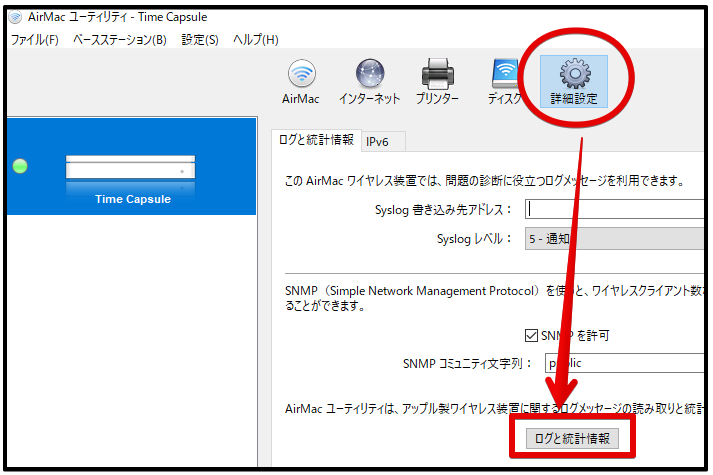
詳細設定から,ログと統計情報を確認.
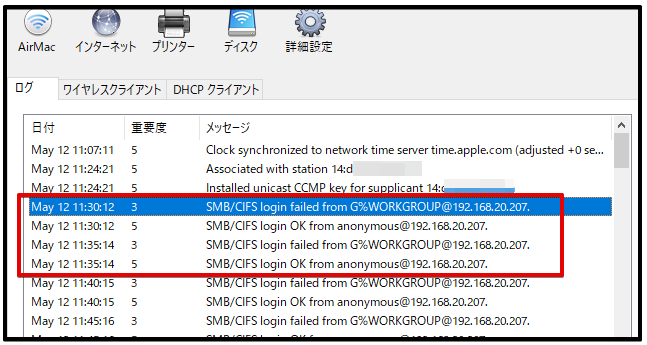
SMB/CIFSで,anonymousユーザを使ったログイン成功と失敗が繰り返されています...
そして失敗を繰り返しているIPアドレスの持ち主は10年前に購入したレグザ.つまりテレビです. 10年前からこれを繰り返している?!
マウントされなくなったハードディスクを修復したいなと思い,たどり着いたのがこれ.
TestDisk 7.1
HomeBrewでもインストールできてお手軽だったんだけれど,スキャンの時間がかかりすぎて終わる気配がない...
TestDisk 7.1
HomeBrewでもインストールできてお手軽だったんだけれど,スキャンの時間がかかりすぎて終わる気配がない...
修理じゃなくて無償交換になってから2年数ヶ月になったAppl Watch Series 1 の38mmモデル.全く使いこないしてないけれど,スポーツバンドは臭くなるのでAmazonで買った1990円のステンレスバンドを使っていたのだけれど,今回交換しました.

1990円のバンド,意外と表面の塗装などが取れたりしないで頑丈だったけれど,取り外したら,本体の接合部分が傷ついていました.見えない部分だからいいんだけど.
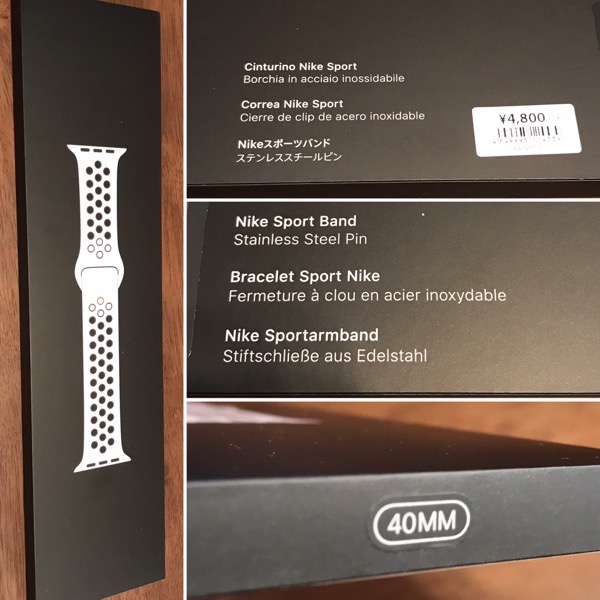
そして今回買ったのは「40mmケース用ピュアプラチナム/ブラックNikeスポーツバンド - レギュラー」というもの.4800円+税.Apple Store新宿にて店員と会話しながら楽しく実際の自分のApple Watchにつけてもらったり試着.
iPhone SEのバッテリ交換してくれた時も印象が良かったApple Store新宿ですが,今回も良い体験でした.去年,いつ行っても買いに来たのに買えないというクソ対応だった銀座に比べると.

箱はこの緑色の部分を引くと開封できます.

今回購入したのはNikeモデルのシリコンバンド.黒色も人気ですよとお勧めされたけれど,新しく買った感がないのでホワイトを選択.正確には「ピュアプラチナム」という色で類似で「デザートサンド」という色もあります.もう実際に見てお好みで選択って感じかな.
穴が空いているので通気性が良いらしいので,期待.

1990円のバンド,意外と表面の塗装などが取れたりしないで頑丈だったけれど,取り外したら,本体の接合部分が傷ついていました.見えない部分だからいいんだけど.
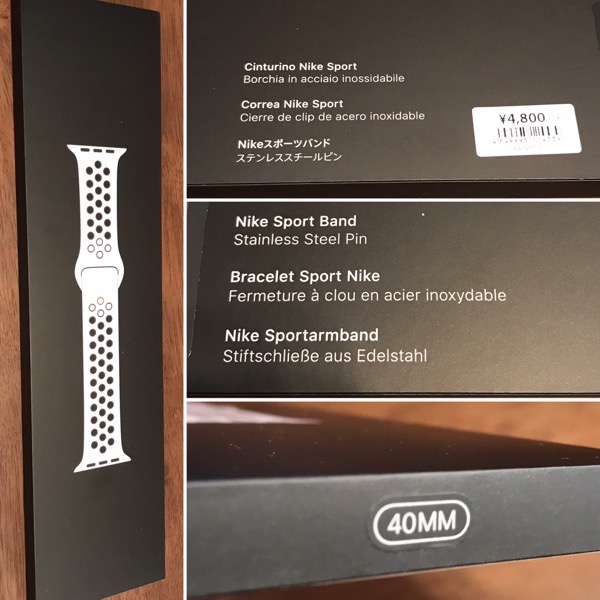
そして今回買ったのは「40mmケース用ピュアプラチナム/ブラックNikeスポーツバンド - レギュラー」というもの.4800円+税.Apple Store新宿にて店員と会話しながら楽しく実際の自分のApple Watchにつけてもらったり試着.
iPhone SEのバッテリ交換してくれた時も印象が良かったApple Store新宿ですが,今回も良い体験でした.去年,いつ行っても買いに来たのに買えないというクソ対応だった銀座に比べると.

箱はこの緑色の部分を引くと開封できます.

今回購入したのはNikeモデルのシリコンバンド.黒色も人気ですよとお勧めされたけれど,新しく買った感がないのでホワイトを選択.正確には「ピュアプラチナム」という色で類似で「デザートサンド」という色もあります.もう実際に見てお好みで選択って感じかな.
穴が空いているので通気性が良いらしいので,期待.
MacBook Pro 17インチ Early 2008のバッテリ死亡
- カテゴリ :
- Apple » MacBook Pro » 2008 17inch
- ブロガー :
- ujpblog 2020/2/19 23:13
会社員を辞める時に業務用として購入したMacBook Pro 2008 17インチ.今は,確定申告専用マシンなので,年に一度しか使うことがないのだけれど,久しぶりに起動したらバッテリが死んでいた.
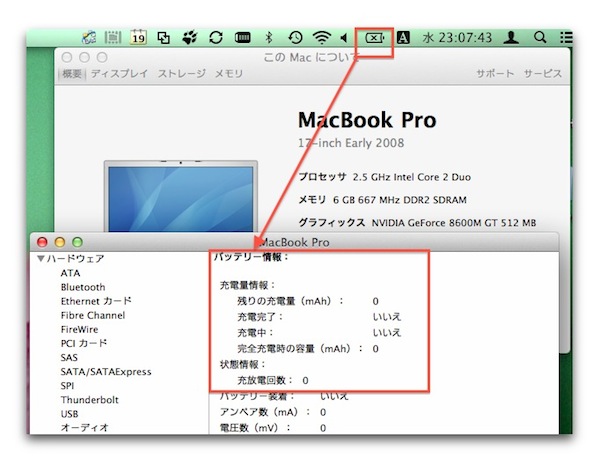
いつから劣化していたのかはわからないけれど,去年使った時もバッテリは5分程度しか持たないという認識はあった.
振り返ると,前回は2014年の6月と6年前にバッテリを交換しているようだ.
以前はスタンダードだった?ロワジャパンではもう新品バッテリの取り扱いは無いようで,AmazonでWorldPlusで売られていることを発見.
4090円という値段だけれど,使用頻度から考えたら,ためらってしまうな.
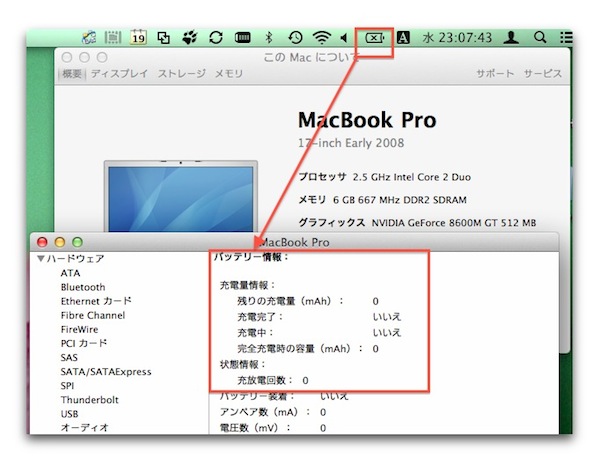
いつから劣化していたのかはわからないけれど,去年使った時もバッテリは5分程度しか持たないという認識はあった.
振り返ると,前回は2014年の6月と6年前にバッテリを交換しているようだ.
以前はスタンダードだった?ロワジャパンではもう新品バッテリの取り扱いは無いようで,AmazonでWorldPlusで売られていることを発見.
4090円という値段だけれど,使用頻度から考えたら,ためらってしまうな.
2019年6月から,もう廃止されたプランだけれどdocomo withにしてみている.
今現在の料金を確認してみたい.
なんだか不思議な状態があることを発見.
ウェルカムスマホ割は,ガラケーからスマホに初めて変更した人に1年間毎月1500円を割り引くというものだったけれど,280円となっている.でもこれを全回線分を足すと3940円+280円+280円なので合計4500円と,3回線×1500円と金額は一致する.
moperaUシンプルプランの200円が二重取りになっている.SPモードにも入っているのに.これは,以前はGalaxy Noteのデータ回線のプロバイダをmopera Uにしていたのだけれど,iPadに変更してからSPモードが適用されたけれど,mopera Uが解約されてない.
そして,4台目の「ケータイ補償お届けサービス 300円」は,ガラケー時代につけていたものだけれど,スマホになってもついたままになっている.これはiPhoneが故障したら修理対応してくれるのか? そんなことはないと思う.問い合わせだなぁ.
4回線で13,716円.ガラケー+データ通信回線だった昔は9500円なので,4500円くらい月額料金が増えているけれど,ウェルカムスマホ割が5月いっぱいで消えるので,相殺される.
ただし,24ヶ月目以降,端末等分割支払金が9000円くらい減るので,そうなると同じなのか.
そしてこれは,一応試算した時の想定金額通りになるようだ.
今現在の料金を確認してみたい.
●1台目 iPhone 7
基本料金 シンプルプラン(スマホ)980円
ベーシックシェアパック 6,500円
ずっとどこも割プラス -900円
spモード 300円
ドコモWi-Fi 300円
キャンペーン割引料(ドコモWi-Fi) -300円
docomo with適用 -1,500円
ウェルカムスマホ割適用額 -3,940
端末分割支払い 1,782円
消費税 154円
合計 3,478円
●2台目 iPhone 7
基本料金 シンプルプラン(スマホ)980円
Xiシェアオプション 500円
spモード 300円
ドコモWi-Fi 300円
キャンペーン割引料(ドコモWi-Fi) -300円
docomo with適用 -1,500円
ウェルカムスマホ割適用額 -280円👈
ユニバーサル料金 2円
端末分割支払い 1,782円
合計 1,784円
●3台目 iPad mini 5
データプラン 1,700円
Xiシェアオプション 500円
spモード 300円
moperaUシンプルプラン利用 200円👈
ドコモWi-Fi(SPモード) 300円
キャンペーン割引料(ドコモWi-Fi) -300円
ドコモWi-Fi(Uシンプル) 300円
キャンペーン割引料(ドコモWi-Fi) -300円
月々サポート -1,944円
端末等分割支払金 3,483円
ユニバーサル料金 2円
消費税 268円
合計 4,489円
●4台目 iPhone 7
基本料金 シンプルプラン(スマホ)980円
通話料合計 1,684円
Xi-SMS通話料 3円
Xiシェアオプション 500円
spモード 300円
ケータイ補償お届けサービス 300円👈
キャンペーン割引料(ドコモWi-Fi) -300円
docomo with適用 -1,500円
ウェルカムスマホ割適用額 -280円👈
ユニバーサル料金 2円
消費税 198円
合計3,965円
ウェルカムスマホ割は,ガラケーからスマホに初めて変更した人に1年間毎月1500円を割り引くというものだったけれど,280円となっている.でもこれを全回線分を足すと3940円+280円+280円なので合計4500円と,3回線×1500円と金額は一致する.
moperaUシンプルプランの200円が二重取りになっている.SPモードにも入っているのに.これは,以前はGalaxy Noteのデータ回線のプロバイダをmopera Uにしていたのだけれど,iPadに変更してからSPモードが適用されたけれど,mopera Uが解約されてない.
そして,4台目の「ケータイ補償お届けサービス 300円」は,ガラケー時代につけていたものだけれど,スマホになってもついたままになっている.これはiPhoneが故障したら修理対応してくれるのか? そんなことはないと思う.問い合わせだなぁ.
4回線で13,716円.ガラケー+データ通信回線だった昔は9500円なので,4500円くらい月額料金が増えているけれど,ウェルカムスマホ割が5月いっぱいで消えるので,相殺される.
ただし,24ヶ月目以降,端末等分割支払金が9000円くらい減るので,そうなると同じなのか.
そしてこれは,一応試算した時の想定金額通りになるようだ.
(1号機) macOSでファイルシステム故障したけれどTime Machineでフルリカバリできた件
- ブロガー :
- ujpblog 2020/1/13 23:54
サーバのCPU負荷が右肩上がり.上がったきっかけはストレージをHDDからSSDに変更したこと.それ以外に,OSやミドルウェアのバージョンアップや設定変更はしていない.利用者が増えたわけでもない.
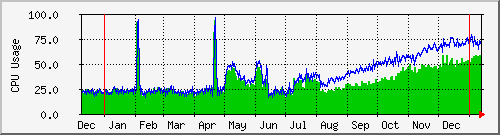
CPU Usageのグラフ
ということで,OSを再起動してみた.
するとどうでしょう...起動してこなくなった.
こんな時のために,10年前の2009年に購入したこのサーバには予備機が準備してあって,SSDを取り外して2号機に取り付けて起動.しかし残念ながらこれも起動してこない.
起動しなかったSSDを,別のMacに接続してみた.すると次のようなメッセージが.
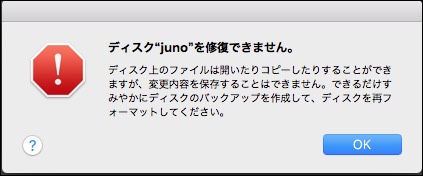
「ディスク上のファイルは開いたりコピーしたりすることができますが変更は保存することはできません」というメッセージ.
ディスクユーティリティでFirst Aidしてみる.
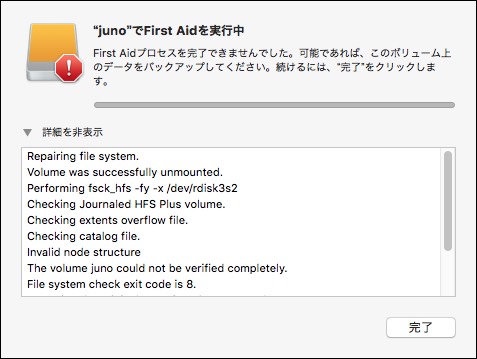
残念ながら失敗.File System check exit code is 8と出ていて,これはファイルシステムが壊れているという意味で,フォーマットしか修復する方法は無い模様.
ということで,Time Machineからのフルリストアを実施.
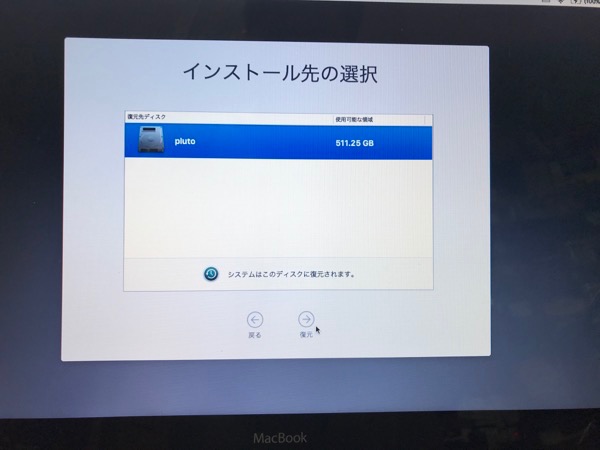
リストア先は元の1号機だけれど,2号機から取り外したSSDが入っているのでストレージの名前がPlutoになっている.
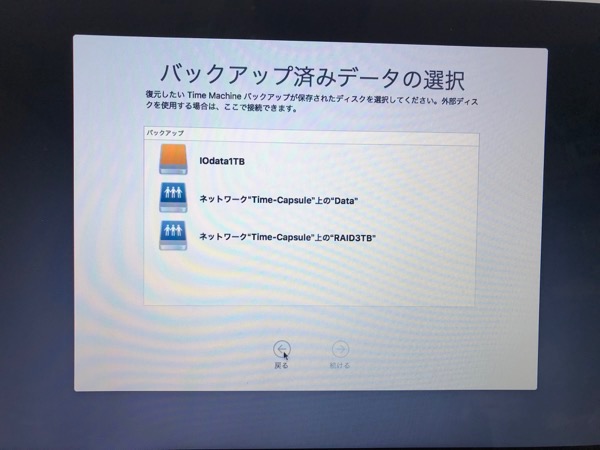
「バックアップ済みのデータ」の画面が表示されてから,Time Machineのバックアップ先のストレージ,今回は約3年前に購入したカクうす HDPX-UTA1.0KというUSB-HDDを接続する.
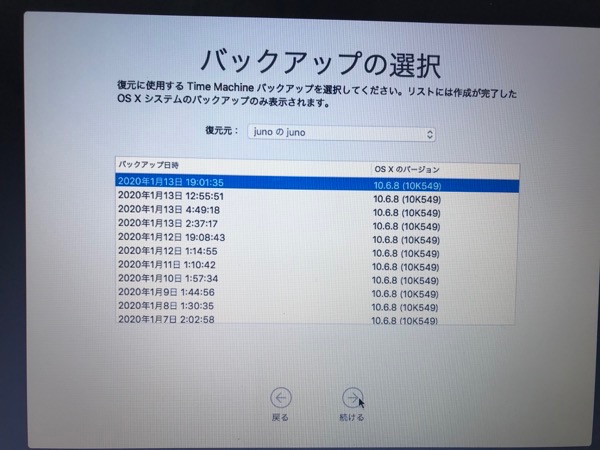
ありがたいことに,直前までバックアップされていた模様.Time Machineが二年半も動いてなかった実績もあったのでヒヤヒヤです.
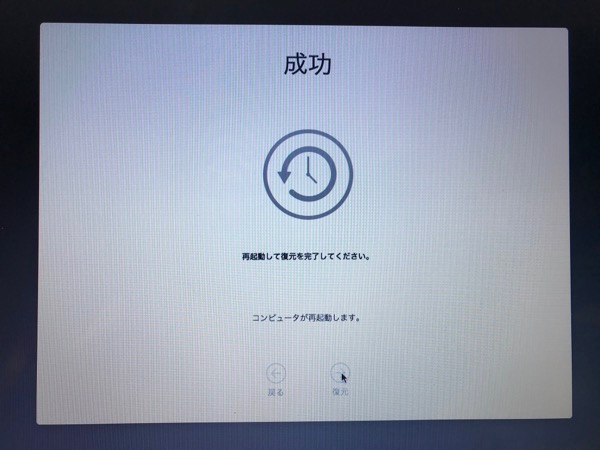
そして84GBほどのデータは1時間半弱でリストア完了.
被害は,少量のアクセスログと,2本のブログ記事がなくなりました.
使っているのはMacBook 2008 lateモデルなので,SSDもバッテリも取り外しやすいモデルでよかった...
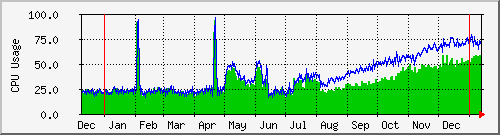
CPU Usageのグラフ
ということで,OSを再起動してみた.
するとどうでしょう...起動してこなくなった.

こんな時のために,10年前の2009年に購入したこのサーバには予備機が準備してあって,SSDを取り外して2号機に取り付けて起動.しかし残念ながらこれも起動してこない.
起動しなかったSSDを,別のMacに接続してみた.すると次のようなメッセージが.
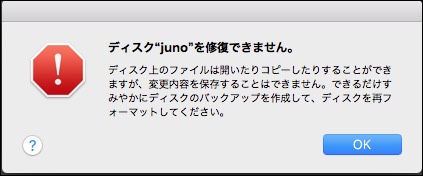
「ディスク上のファイルは開いたりコピーしたりすることができますが変更は保存することはできません」というメッセージ.
ディスクユーティリティでFirst Aidしてみる.
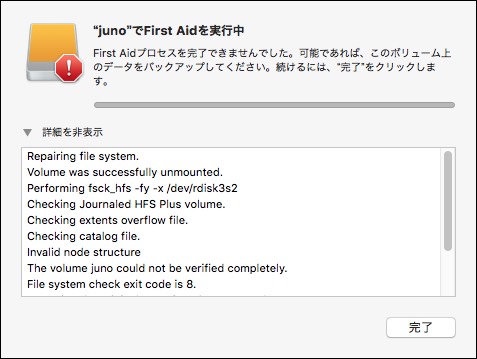
残念ながら失敗.File System check exit code is 8と出ていて,これはファイルシステムが壊れているという意味で,フォーマットしか修復する方法は無い模様.
ということで,Time Machineからのフルリストアを実施.
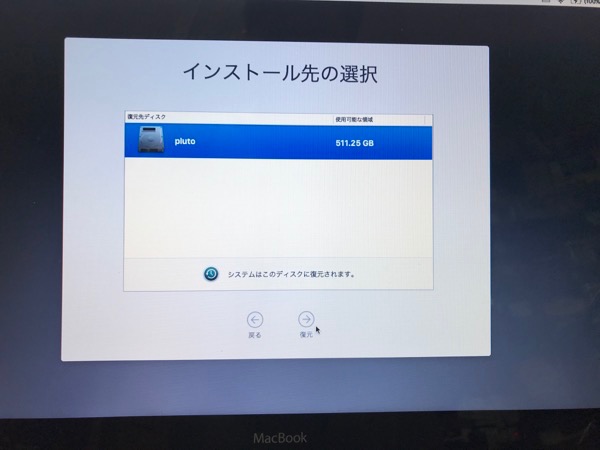
リストア先は元の1号機だけれど,2号機から取り外したSSDが入っているのでストレージの名前がPlutoになっている.
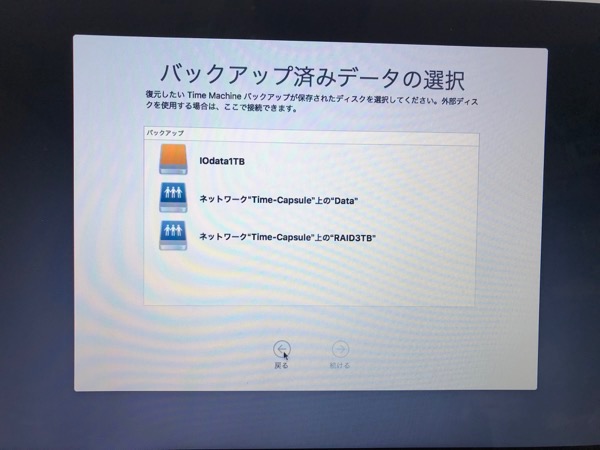
「バックアップ済みのデータ」の画面が表示されてから,Time Machineのバックアップ先のストレージ,今回は約3年前に購入したカクうす HDPX-UTA1.0KというUSB-HDDを接続する.
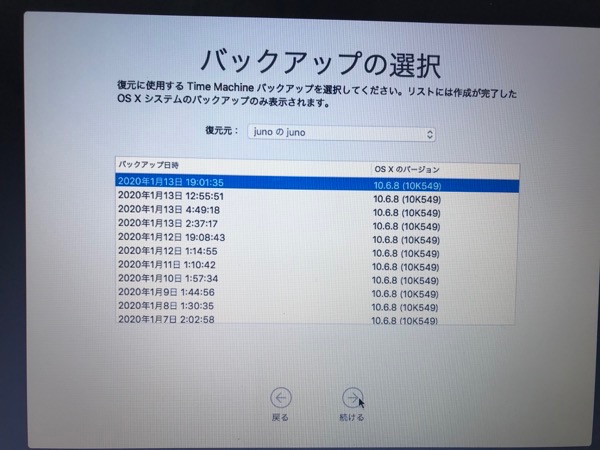
ありがたいことに,直前までバックアップされていた模様.Time Machineが二年半も動いてなかった実績もあったのでヒヤヒヤです.
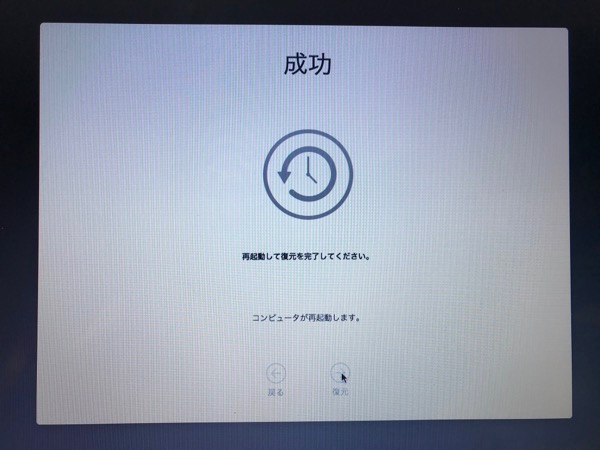
そして84GBほどのデータは1時間半弱でリストア完了.
被害は,少量のアクセスログと,2本のブログ記事がなくなりました.
使っているのはMacBook 2008 lateモデルなので,SSDもバッテリも取り外しやすいモデルでよかった...
もう15年近く使っているMac用のスクリーンキャプチャソフト,Snapz Pro Xですが,会社が終了していました.
Ambrosia Software
https://en.wikipedia.org/wiki/Ambrosia_Software
2019年7月に,買おうとしたら決済できなかったことから連絡がつかなくなっていたそうで...
このソフトウェア,普通に便利なんだけれど,最近はOSが標準搭載しているスクリーンキャプチャでも十分高機能になっているし,商業機会を失ったのかな.
今後,新規にインストールができません.なぜなら,普通のシェアウェアと同じように,インストールの都度,ライセンスコードを入れるのだけれど,サーバと通信し,定期的に新しいライセンスコードが発行され更新されます.通信相手の認証サーバが応答しないようなので,もう新しくインストールができないということのようで...
Ambrosia Softwareを知ったのは,1993年に発表されたシェアウェアのMaelstromというゲーム.Macintosh Plusユーザだった20歳以上年上の橋本さんからフロッピーディスク経由でおすそ分けしてもらいました.当時は日本でもインターネット解放直前,ソフトウェアはモデムでダウンロードしていた時代.数メガ程度のデータをダウンロードするのは電話代が払える大人だけの特権だったかな.
そのMaelstromというゲーム,ゲームセンターにあった「アステロイド」というゲームのリメイクなのだけれど,グラフィックが大変美しいものでした.
宇宙船を操り,隕石を破壊するだけのゲームだけれど,画面の端まで移動すると反対側からでてくるパックマンスタイルと,宇宙船を移動すると重力を再現しているので思うように動かせないので,ちょっと進めるのは難しいゲームでした.
調べたら,Youtubeにゲームのプレイ動画が出てました.
最初,1分24秒のゲーム動画かと思ったら,AIを使って自動プレイさせている1時間24分の動画なのね.中盤以降,人間業じゃないし...
ゲームの方は,エミュレータをいれても永遠に残っていきそうだな.
Ambrosia Software
https://en.wikipedia.org/wiki/Ambrosia_Software
2019年7月に,買おうとしたら決済できなかったことから連絡がつかなくなっていたそうで...
このソフトウェア,普通に便利なんだけれど,最近はOSが標準搭載しているスクリーンキャプチャでも十分高機能になっているし,商業機会を失ったのかな.
今後,新規にインストールができません.なぜなら,普通のシェアウェアと同じように,インストールの都度,ライセンスコードを入れるのだけれど,サーバと通信し,定期的に新しいライセンスコードが発行され更新されます.通信相手の認証サーバが応答しないようなので,もう新しくインストールができないということのようで...
Ambrosia Softwareを知ったのは,1993年に発表されたシェアウェアのMaelstromというゲーム.Macintosh Plusユーザだった20歳以上年上の橋本さんからフロッピーディスク経由でおすそ分けしてもらいました.当時は日本でもインターネット解放直前,ソフトウェアはモデムでダウンロードしていた時代.数メガ程度のデータをダウンロードするのは電話代が払える大人だけの特権だったかな.
そのMaelstromというゲーム,ゲームセンターにあった「アステロイド」というゲームのリメイクなのだけれど,グラフィックが大変美しいものでした.
宇宙船を操り,隕石を破壊するだけのゲームだけれど,画面の端まで移動すると反対側からでてくるパックマンスタイルと,宇宙船を移動すると重力を再現しているので思うように動かせないので,ちょっと進めるのは難しいゲームでした.
調べたら,Youtubeにゲームのプレイ動画が出てました.
最初,1分24秒のゲーム動画かと思ったら,AIを使って自動プレイさせている1時間24分の動画なのね.中盤以降,人間業じゃないし...
ゲームの方は,エミュレータをいれても永遠に残っていきそうだな.
413 Request Entity Too Large nginx/1.17.3
- カテゴリ :
- Apple » MacBook Pro » 2011 13inch
- ブロガー :
- ujpblog 2019/10/23 2:03
Webサーバでnginxが動作するサーバにファイルをアップロードしようとしたら,エラーが出た.
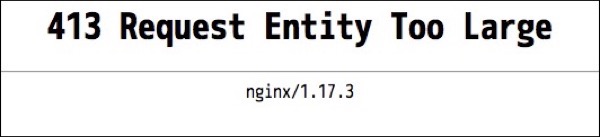
今回アップロードしようとしたのが16MBだったので,100MBに変更する.
反映させるために,停止と起動.
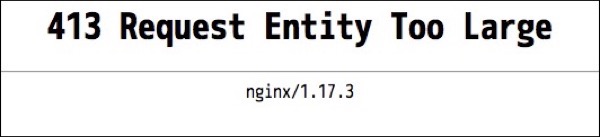
今回アップロードしようとしたのが16MBだったので,100MBに変更する.
server {
listen 80;
#server_name localhost;
#server_name 127.0.0.1;
server_name 192.168.20.26;
client_max_body_size 100M;🈁
$ brew services stop nginxl🆑
Stopping `nginx`... (might take a while)
==> Successfully stopped `nginx` (label: homebrew.mxcl.nginx)
$ brew services start nginx🆑
==> Successfully started `nginx` (label: homebrew.mxcl.nginx)
$
Splunk AppのLookup File Editorを入れてみた
- カテゴリ :
- Apple » MacBook Pro » 2011 13inch
- ブロガー :
- ujpblog 2019/10/23 1:32
Splunkを使って中級くらいになると,マスタデータと付き合わせして検索結果を出したくなることになる.
そんな時に便利なツールがLookup File Editor.ということで入れてみた.
Splunk 7.3.1.1にSplunk AppのLookupFileEditorをインストールする
この手順ではルックアップファイルを作って登録して編集してみるところも説明.
まだ本格的に使ってないので恩恵はわからないのだけれど,普通に考えて便利ツールだね.
そんな時に便利なツールがLookup File Editor.ということで入れてみた.
Splunk 7.3.1.1にSplunk AppのLookupFileEditorをインストールする
この手順ではルックアップファイルを作って登録して編集してみるところも説明.
まだ本格的に使ってないので恩恵はわからないのだけれど,普通に考えて便利ツールだね.
Running SplunkWeb in Legacy Mode by setting appServerPorts = 0
- カテゴリ :
- Apple » MacBook Pro » 2011 13inch
- ブロガー :
- ujpblog 2019/10/22 17:09
Splunk 7.3.1.1に接続したら,メッセージで通知が来ていた.
2年前はappServerPortを0(ゼロ)に設定するのはセオリーだったけれど,これは問題の一時対処だったようで,現在はそれは解消されているということだったので,元に戻すようにしました.
Running SplunkWeb in Legacy Mode by setting appServerPorts = 0
2年前はappServerPortを0(ゼロ)に設定するのはセオリーだったけれど,これは問題の一時対処だったようで,現在はそれは解消されているということだったので,元に戻すようにしました.
Running SplunkWeb in Legacy Mode by setting appServerPorts = 0
failed (13: Permission denied) - nginxで基本認証のエラー
- カテゴリ :
- Apple » MacBook Pro » 2011 13inch
- ブロガー :
- ujpblog 2019/10/22 16:31
Splunkとnginxをインストールして,リバースプロキシ設定をした上で,動作しているサーバ上のWebブラウザからは動作したのに,別のマシンからアクセスするとパーミッションエラーがでる.
htpasswdファイルへのファイルパーミッションを確認しても,その上位のパスから全てrが付いているので問題ないはず.
アクセスログを確認すると,500エラーが.
そこで調べたら,ユーザのホームディレクトリにhtpasswdファイルを配置している際には,ファイルパーミッションに実行権限が必要.
仕方ないので,全てのパスにchmod ogu+xで実行権限をつけると,うまくいきました.
2019/10/22 16:23:01 [crit] 17109#0: *18 open()
"/Users/ujpadmin/Documents/nginx/htpasswd.splunk" failed (13: Permission denied), client:
ujpclient, server: splunkserver, request: "GET /splunk/ HTTP/1.1", host: "ujpserver"
アクセスログを確認すると,500エラーが.
"GET /splunk/ HTTP/1.1" 500
仕方ないので,全てのパスにchmod ogu+xで実行権限をつけると,うまくいきました.
以前やったSplunkのフロントにnginxを置いてリバースプロキシとする設定を,前回メモが足りなかったので,全量を載せておく.
ポート80番でnginxがHTTPを受け,同じサーバの8000番ポートで稼働しているSplunkへの接続.
gaia:nginx ujpadmin$ cat nginx.conf🆑
worker_processes 1;
error_log /Users/ujpadmin/Documents/nginx/error/error.log;
error_log /Users/ujpadmin/Documents/nginx/error/error.log notice;
error_log /Users/ujpadmin/Documents/nginx/error/error.log info;
pid /Users/ujpadmin/Documents/nginx/nginx.pid;
events {
worker_connections 1024;
}
http {
include mime.types;
default_type application/octet-stream;
log_format main '$remote_addr - $remote_user [$time_local] "$request" '
'$status $body_bytes_sent "$http_referer" '
'"$http_user_agent" "$http_x_forwarded_for"';
access_log /Users/ujpadmin/Documents/nginx/access/access.log main;
sendfile on;
keepalive_timeout 65;
#gzip on;
server {
listen 80;
server_name 192.168.20.26;
access_log /Users/ujpadmin/Documents/nginx/host.access.log main;
location / {
root html;
index index.html index.htm;
}
location /splunk/ {
proxy_set_header Host $host;
proxy_set_header X-Real-IP $remote_addr;
proxy_pass http://192.168.20.26:8000;
proxy_set_header X-Forwarded-For $proxy_add_x_forwarded_for;
proxy_set_header X-Forwarded-Host $host;
proxy_set_header Host $host;
proxy_set_header X-Forwarded-Server $hostname;
}
}
}
gaia:nginx ujpadmin$
[warn] 1024 worker_connections exceed open file resource limit: 256
- カテゴリ :
- Apple » MacBook Pro » 2011 13inch
- ブロガー :
- ujpblog 2019/10/14 1:52
nginxのセットアップをしようとして,nginx.confを設定して,テストするとエラーがでた.
ワーカープロセスが1024と設定してあるのに,ファイルオープン数(ファイルディスクリプタ)が256なので論理矛盾だと.
設定ファイルを見てみる.
1024に設定してあった.これはデフォルト.
次に,ファイルディスクリプタ数を調べてみる.
エラーで指摘された通り,256になっている.これを,1024に変更する.
これで変更できた.
再度チェック.
成功した.
ただし,これはシェルのなかでだけ有効.OSを再起動したり,他のシェルから起動する場合はデフォルト値に戻っている.
macOS的に,launchctlコマンドでも内容を確認できる.
gaia:Documents ujpadmin$ sudo nginx -t🆑
nginx: the configuration file /usr/local/etc/nginx/nginx.conf syntax is ok
nginx: [warn] 1024 worker_connections exceed open file resource limit: 256🈁
nginx: configuration file /usr/local/etc/nginx/nginx.conf test is successful
gaia:Documents ujpadmin$
設定ファイルを見てみる.
$ grep 1024 /usr/local/etc/nginx/nginx.conf
worker_connections 1024;
$
次に,ファイルディスクリプタ数を調べてみる.
$ ulimit -a🆑
core file size (blocks, -c) 0
data seg size (kbytes, -d) unlimited
file size (blocks, -f) unlimited
max locked memory (kbytes, -l) unlimited
max memory size (kbytes, -m) unlimited
open files (-n) 256🈁
pipe size (512 bytes, -p) 1
stack size (kbytes, -s) 8192
cpu time (seconds, -t) unlimited
max user processes (-u) 1418
virtual memory (kbytes, -v) unlimited
$
$ ulimit -n 1024🆑
$ ulimit -a🆑
core file size (blocks, -c) 0
data seg size (kbytes, -d) unlimited
file size (blocks, -f) unlimited
max locked memory (kbytes, -l) unlimited
max memory size (kbytes, -m) unlimited
open files (-n) 1024🈁
pipe size (512 bytes, -p) 1
stack size (kbytes, -s) 8192
cpu time (seconds, -t) unlimited
max user processes (-u) 1418
virtual memory (kbytes, -v) unlimited
$
再度チェック.
gaia:Documents ujpadmin $ sudo nginx -t🆑
Password:
nginx: the configuration file /usr/local/etc/nginx/nginx.conf syntax is ok🈁
nginx: configuration file /usr/local/etc/nginx/nginx.conf test is successful
gaia:Documents ujpadmin $
ただし,これはシェルのなかでだけ有効.OSを再起動したり,他のシェルから起動する場合はデフォルト値に戻っている.
macOS的に,launchctlコマンドでも内容を確認できる.
gaia:log ujpadmin $ sudo launchctl limit🆑
Password:
cpu unlimited unlimited
filesize unlimited unlimited
data unlimited unlimited
stack 8388608 67104768
core 0 unlimited
rss unlimited unlimited
memlock unlimited unlimited
maxproc 1418 2128
maxfiles 256 unlimited
gaia:log ujpadmin $
Amazon Kindleのアプリ版がiOS9に対応してないので,iPad 3を活用できなかった件.
もう少し調べたら,Cloud版のKindleで問題なく動作するということを聞き...
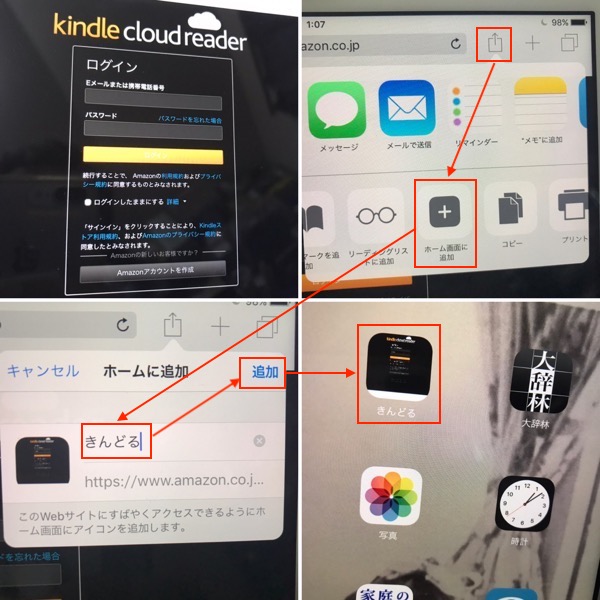
まずは,アイコンをホーム画面に追加しておく.
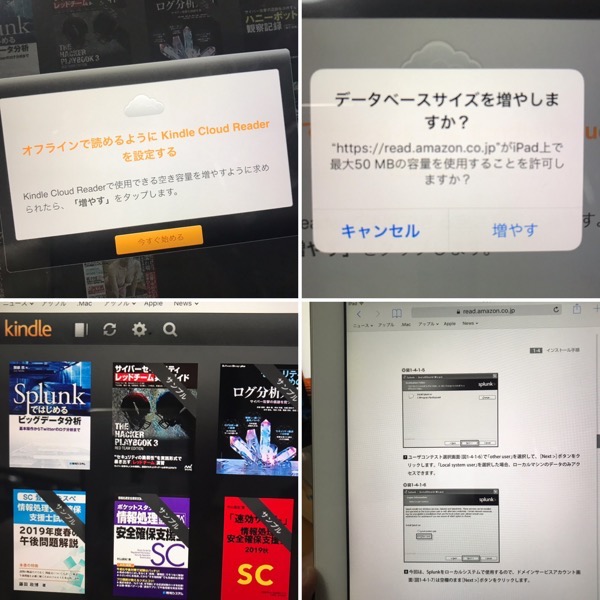
ログインしたら,問題なく購入した本がでてきた.(サンプル版だけのものも)
オフラインにも対応していて,ブラウザ上にストレージ領域を作ってそこにダウンロードする模様.
問題なくページ送りとかができる! けれど,辞書的に色々なページを行ったり来たりするには,操作に難点がある.普通に読み進めるだけの本だったら,これで十分な気がするけどね.
ここまでやって気がついた.
職場のパソコンでKindle Cloud Readerを使えば良いのでは?ということに...iPad 3を使うのが目的だったのだけれどなぁ...
もう少し調べたら,Cloud版のKindleで問題なく動作するということを聞き...
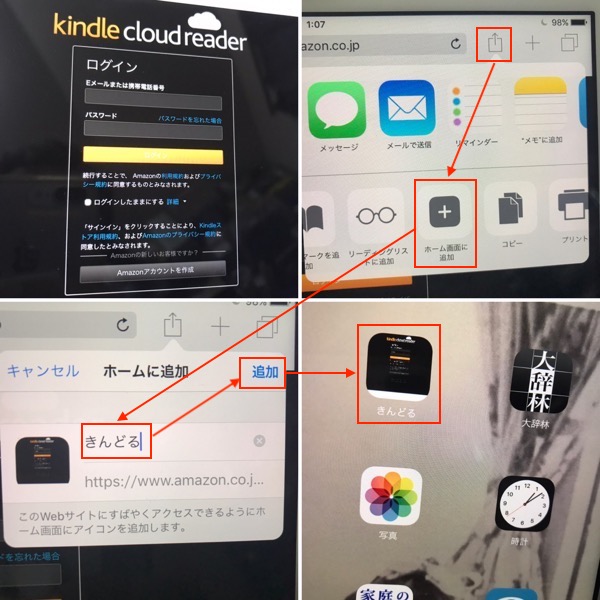
まずは,アイコンをホーム画面に追加しておく.
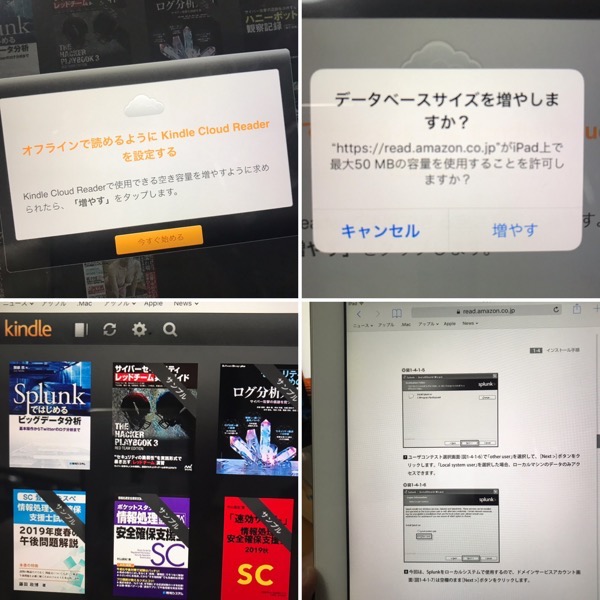
ログインしたら,問題なく購入した本がでてきた.(サンプル版だけのものも)
オフラインにも対応していて,ブラウザ上にストレージ領域を作ってそこにダウンロードする模様.
問題なくページ送りとかができる! けれど,辞書的に色々なページを行ったり来たりするには,操作に難点がある.普通に読み進めるだけの本だったら,これで十分な気がするけどね.
ここまでやって気がついた.
職場のパソコンでKindle Cloud Readerを使えば良いのでは?ということに...iPad 3を使うのが目的だったのだけれどなぁ...
うちには,
初代iPad cellular
iPad 2 cellular
The New iPad(iPad 3) WiFi
iPad mini WiFi
iPad mini retina(iPad mini 2) cellular
iPad Pro 9.7inch 2016 cellular
と,6台のiPadがあるのだけれど,全部不具合なく動作する...
動作するのだけれど,使わないので何か使おうと,iPad 3をKindle専用機に仕上げようとおもって,リセットしてみたのだけれど,残念ながら対応してなかった...
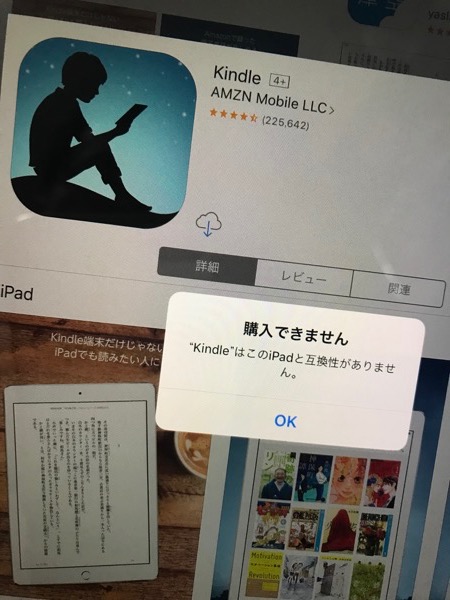
これって,古いKindleをインストールしてあったら読めたのかな???
それはおいといて.ということで,どういう風に活用しようかと考えて,とりあえずこれ.

消費電力の大きい?時計になりました.NHKのアプリは,iOS9でも動くものがいくつか提供されてますね.
iPad 3は,このブログでいつ買ったと書いてないけれど,iPad用のスマートカバー Product REDの時に写真にひっそりと写っているので,2012年5月ということで7年前だな.
と,6台のiPadがあるのだけれど,全部不具合なく動作する...
動作するのだけれど,使わないので何か使おうと,iPad 3をKindle専用機に仕上げようとおもって,リセットしてみたのだけれど,残念ながら対応してなかった...
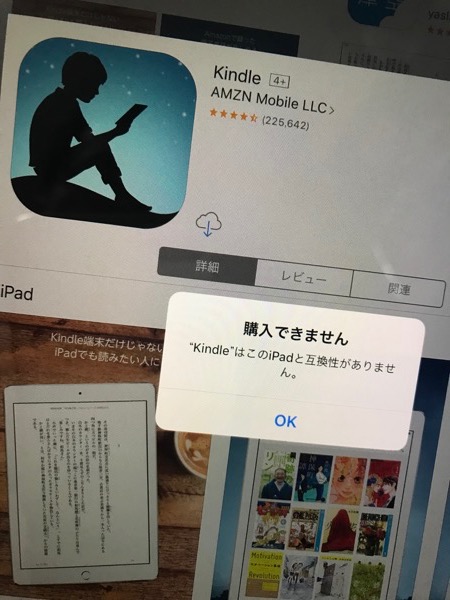
これって,古いKindleをインストールしてあったら読めたのかな???
それはおいといて.ということで,どういう風に活用しようかと考えて,とりあえずこれ.

消費電力の大きい?時計になりました.NHKのアプリは,iOS9でも動くものがいくつか提供されてますね.
iPad 3は,このブログでいつ買ったと書いてないけれど,iPad用のスマートカバー Product REDの時に写真にひっそりと写っているので,2012年5月ということで7年前だな.
splunkをインストールしたサーバに,フロントのHTTPDとしてnginxを入れる.
splunkにもWebサーバ機能は付属しているけれど,nginxにしておいた方が何かと応用が効くかな.そう思って.
nginxは現在は1.17.3のようで,OpenSSL1.1とPCREが必要とのこと.
brewなら不足分を補って,まとめてインストールしてくれる.
splunkにもWebサーバ機能は付属しているけれど,nginxにしておいた方が何かと応用が効くかな.そう思って.
gaia:~ server$ brew search nginx🆑
==> Formulae
nginx🈁
gaia:~ server$ brew info nginx🆑
nginx: stable 1.17.3 (bottled), HEAD🈁
HTTP(S) server and reverse proxy, and IMAP/POP3 proxy server
https://nginx.org/
Not installed
From: https://github.com/Homebrew/homebrew-core/blob/master/Formula/nginx.rb
==> Dependencies
Required: openssl@1.1 ✘, pcre ✘🈁
==> Options
--HEAD
Install HEAD version
==> Caveats
Docroot is: /usr/local/var/www
The default port has been set in /usr/local/etc/nginx/nginx.conf to 8080 so that
nginx can run without sudo.
nginx will load all files in /usr/local/etc/nginx/servers/.
To have launchd start nginx now and restart at login:
brew services start nginx🈁
Or, if you don't want/need a background service you can just run:
nginx
==> Analytics
install: 26,744 (30 days), 100,737 (90 days), 421,526 (365 days)
install_on_request: 25,858 (30 days), 96,248 (90 days), 396,919 (365 days)
build_error: 0 (30 days)
gaia:~ server$
brewなら不足分を補って,まとめてインストールしてくれる.
作業メモ.
当サイトのアクセスログを,Splunkに読み込ませてみた.
Splunk 7.3.1.1にWebサーバのログをインポートする
非圧縮のアクセスログデータ,約7.6GBを分析するために,intel Core i5 2.4GHz 4core 16GRAM 500G SSD,つまり2011年製のMacBook Pro 13インチで30分程度でした.
取り込んでインデックスを作成している間は,ファンがうるさい状態でしたが,その後はそうでもない感じ.
当サイトのアクセスログを,Splunkに読み込ませてみた.
Splunk 7.3.1.1にWebサーバのログをインポートする
非圧縮のアクセスログデータ,約7.6GBを分析するために,intel Core i5 2.4GHz 4core 16GRAM 500G SSD,つまり2011年製のMacBook Pro 13インチで30分程度でした.
取り込んでインデックスを作成している間は,ファンがうるさい状態でしたが,その後はそうでもない感じ.
インターネットがどれだけ危ないかを,視覚的にリアルタイムに手間なく見ることができる方法が何かないか?とおもって,某うちのサーバへの攻撃をSplunkで視覚化して見たいと思った.
うちのルータはYAMAHA RTX1200なのだけれど,仕様上,ログが1万行までしか保存できないので,syslogサーバに別途転送しているけれど,それをSplunkに直接取りこみたい.
それを実現するのは,Splunk Forwarderというもので,Splunkに無料会員登録していれば入手できる.
最終的な構成案は,こんな感じ.
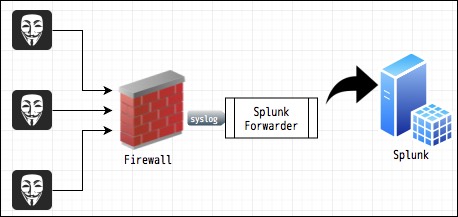
ここでは図が分かれているけれど,機能としてはSplunkのサーバに同居させることにした.
まずは,Splunkとともにセットアップを実施.
Splunk 7.3.1.1 install on Mac
Splunk 7.3.1.1 Forwarder install on Mac
メモをしておくほど難しいわけでは無いが,どこまでやったか覚えていられないので,メモ的な感じで.
うちのルータはYAMAHA RTX1200なのだけれど,仕様上,ログが1万行までしか保存できないので,syslogサーバに別途転送しているけれど,それをSplunkに直接取りこみたい.
それを実現するのは,Splunk Forwarderというもので,Splunkに無料会員登録していれば入手できる.
最終的な構成案は,こんな感じ.
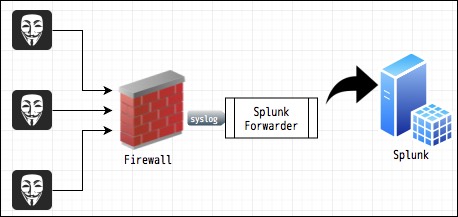
ここでは図が分かれているけれど,機能としてはSplunkのサーバに同居させることにした.
まずは,Splunkとともにセットアップを実施.
メモをしておくほど難しいわけでは無いが,どこまでやったか覚えていられないので,メモ的な感じで.
dカードをmastercardで作って,Apple Payに登録してあって,ロイヤリティマーケティングが運営しているPontaポイントカードもApple Payに登録してあるんだけれど,PontaがApple Payに対応した時,かざすとポイント4倍キャンペーンみたいなのをやっていたから,今までローソンで買い物をするときは,PontaカードをかざしてPontaポイントを貯め,支払いをiDにしてApple Payで支払うことでdカードのdポイントがたまる,いわゆるポイント二重取りをしていました.
先日,新しく行くようになったローソンのイケメン店員がそういう動作をしていたら「dカードで決済するだけで自動的にPontaポイントたまりますよ」と案内された.
1回だけで良いなら,その方が便利なので,そうしていたのだけれど,ふとPontaポイント履歴を観て観たら,今月に入ってからのローソンのポイントがそのイケメン店員がナビゲートしてくれた1回しかない.
それでちゃんと調べてみた.
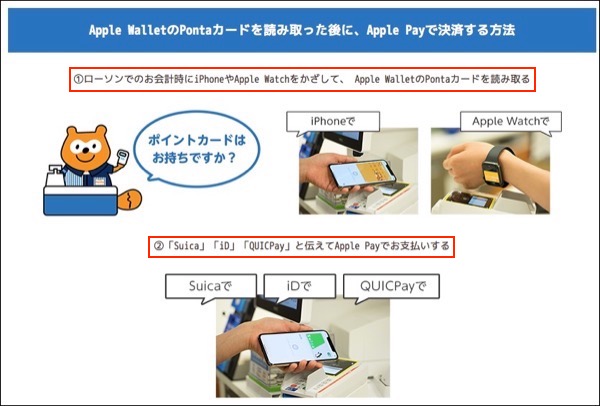
やはり,最初にApple Payをかざしてdポイントカードで支払うとう手順は変わってない.
ここ3週間程度のPontaポイントをロスしてしまった...ランチの時だけで1日あたり2〜3ポイントだから,15ポイントはロスした.こういうのは言って行くところがないので泣き寝入りかな.
たかが15ポイントなのだけれど,払う方も払われる方も,より支払いのストレスが少なくなって行く中で,改善したりで方法が変わる事も多いけれど,店員もユーザもついていけてないね.
先日,新しく行くようになったローソンのイケメン店員がそういう動作をしていたら「dカードで決済するだけで自動的にPontaポイントたまりますよ」と案内された.
1回だけで良いなら,その方が便利なので,そうしていたのだけれど,ふとPontaポイント履歴を観て観たら,今月に入ってからのローソンのポイントがそのイケメン店員がナビゲートしてくれた1回しかない.
それでちゃんと調べてみた.
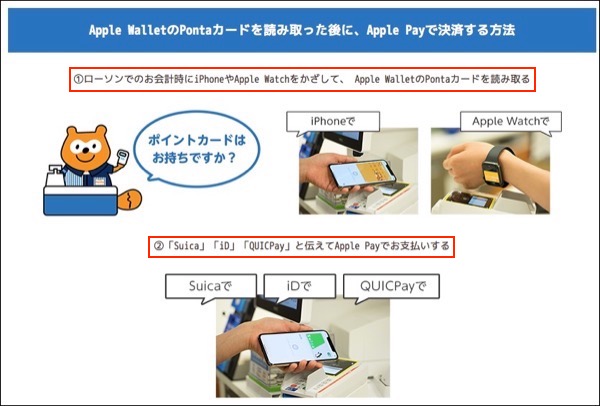
やはり,最初にApple Payをかざしてdポイントカードで支払うとう手順は変わってない.
ここ3週間程度のPontaポイントをロスしてしまった...ランチの時だけで1日あたり2〜3ポイントだから,15ポイントはロスした.こういうのは言って行くところがないので泣き寝入りかな.
たかが15ポイントなのだけれど,払う方も払われる方も,より支払いのストレスが少なくなって行く中で,改善したりで方法が変わる事も多いけれど,店員もユーザもついていけてないね.
docomo withで買ったが,ポケモンGO専用端末化しているiPhone 7ですが,カバーをつけて見ました.

購入したのはオウルテックの透明カバー.ガラスシートが二枚ついていて,880円.元は2000円程度の商品だった模様.

液晶保護のガラスシート,これを貼り付けるとき,吸い付くように勝手に気泡が抜けていくのでびっくりした.あとはまぁ,普通にプラスチックのケースなので,使っていくうちに傷がついていくのはしょうがないが,TPUみたいに黄ばんだりはしないのだろうと,そういうところを期待.
ケースをつけたので,もう1つ.iRingをつけようと考えていたのだけれど,今回考えがあって,iRing Pocketというものを選択.

ここ数年はiPhone 7 PlusのApple PayのSuica定期券を使って,つまりスマホをかざして改札を通っていたのだけれど,1年半ほど前から通勤でJRを使わなくなったので期限切れになった定期を更新せずSuica契約のみ.そして,その後は土日に職場近くに行くことが滅多にないので,普通にプリペイドに使っていました.
が,9月からの勤務先は,定期代は6カ月定期分の支給となり,さらに10月からの消費税増税に対応するために,定期券を作らねば損をすることになったので,プラカードのPASMO定期券を作らないといけない...これをよく忘れるので,必ず忘れないケータイに入れちゃおうということです.
iPhone 7はApple Payに対応しているのにね.PASOMOが相互利用できればいいのに.

購入したのはオウルテックの透明カバー.ガラスシートが二枚ついていて,880円.元は2000円程度の商品だった模様.

液晶保護のガラスシート,これを貼り付けるとき,吸い付くように勝手に気泡が抜けていくのでびっくりした.あとはまぁ,普通にプラスチックのケースなので,使っていくうちに傷がついていくのはしょうがないが,TPUみたいに黄ばんだりはしないのだろうと,そういうところを期待.
ケースをつけたので,もう1つ.iRingをつけようと考えていたのだけれど,今回考えがあって,iRing Pocketというものを選択.

ここ数年はiPhone 7 PlusのApple PayのSuica定期券を使って,つまりスマホをかざして改札を通っていたのだけれど,1年半ほど前から通勤でJRを使わなくなったので期限切れになった定期を更新せずSuica契約のみ.そして,その後は土日に職場近くに行くことが滅多にないので,普通にプリペイドに使っていました.
が,9月からの勤務先は,定期代は6カ月定期分の支給となり,さらに10月からの消費税増税に対応するために,定期券を作らねば損をすることになったので,プラカードのPASMO定期券を作らないといけない...これをよく忘れるので,必ず忘れないケータイに入れちゃおうということです.
iPhone 7はApple Payに対応しているのにね.PASOMOが相互利用できればいいのに.
何年か前に,気に入ったヘルメットがあって,ブランドがkabutoだということだけ覚えていたのだけれど,どういう商品名だか覚えがない...ネットで画像検索しても見つからない.
ふと,買うかもしれないのでメモ程度にiPhoneで写真を撮っていたことを思い出して,写真アプリで画像を閲覧してみたけれど,目視では見つからない.そもそも,それがいつのことだったかすら覚えがない.間違い無いのは,2016年3月にナップス世田谷店が閉店しているので,それ以前ということだけ.
そこで,駄目元で写真アプリの検索ボックスで「ヘルメット」と入れて検索してみた.
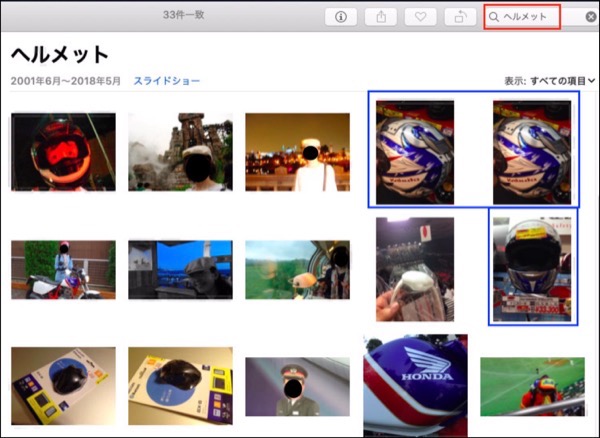
見事にヒット.見つかった.
見つかった結果を見ると,マウスがでていたり帽子姿が選ばれたりしているけれど,そう言われればヘルメットっぽいかもしれないという感じではある.間違いなく探し物にたどり着けた.
これが偉いのは,別に何かタグ付けとかしてなく,勝手にインデックスが生成されていること.試しに「ラーメン」なんてキーワードを入れると,こんな感じ.
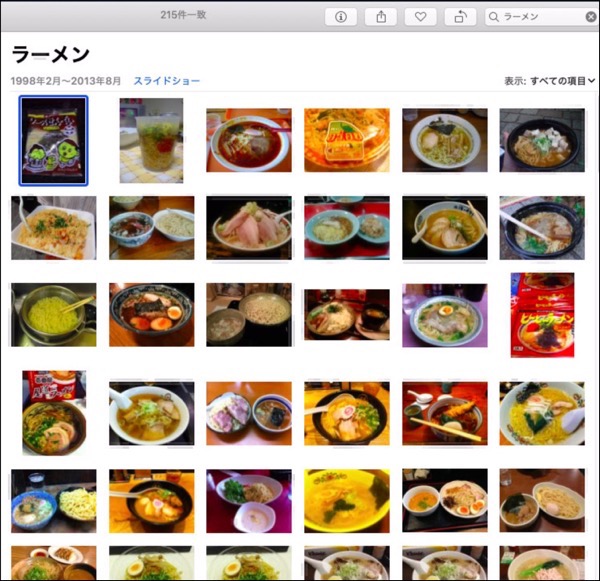
偉いね.
「ラーメン」にマッピングするには,丼の形状の円があって,卵的,チャーシュー的な部品,色合いが全体的に茶色というような特徴店を問い出して加点していくのだろう.
ラーメンに限っては215枚分の写真が検出されていて,間違っているのは三枚でした.誤り率は1%程度.まぁ,本当のラーメンの写真が212枚以上無いのかどうかという点は検証してないけど.
ふと,買うかもしれないのでメモ程度にiPhoneで写真を撮っていたことを思い出して,写真アプリで画像を閲覧してみたけれど,目視では見つからない.そもそも,それがいつのことだったかすら覚えがない.間違い無いのは,2016年3月にナップス世田谷店が閉店しているので,それ以前ということだけ.
そこで,駄目元で写真アプリの検索ボックスで「ヘルメット」と入れて検索してみた.
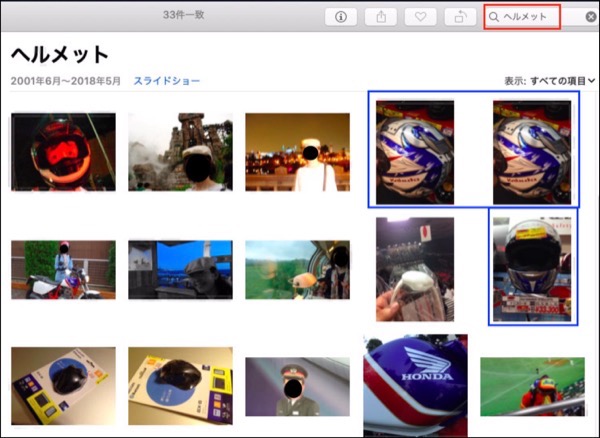
見事にヒット.見つかった.
見つかった結果を見ると,マウスがでていたり帽子姿が選ばれたりしているけれど,そう言われればヘルメットっぽいかもしれないという感じではある.間違いなく探し物にたどり着けた.
これが偉いのは,別に何かタグ付けとかしてなく,勝手にインデックスが生成されていること.試しに「ラーメン」なんてキーワードを入れると,こんな感じ.
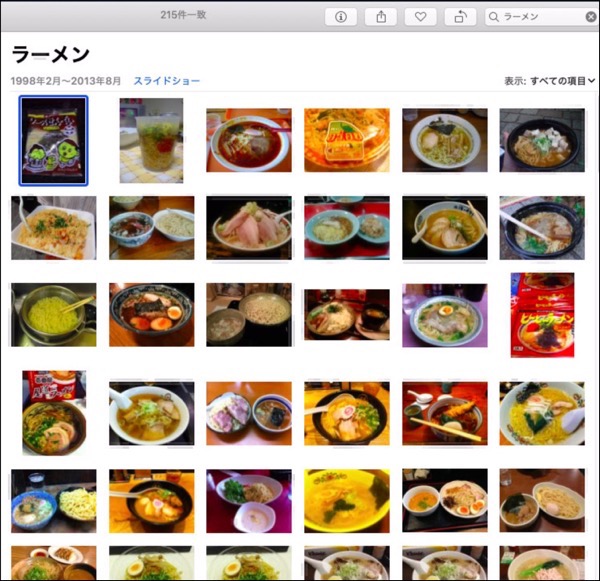
偉いね.
「ラーメン」にマッピングするには,丼の形状の円があって,卵的,チャーシュー的な部品,色合いが全体的に茶色というような特徴店を問い出して加点していくのだろう.
ラーメンに限っては215枚分の写真が検出されていて,間違っているのは三枚でした.誤り率は1%程度.まぁ,本当のラーメンの写真が212枚以上無いのかどうかという点は検証してないけど.
去年末にiPhone 7 Plusのバッテリ交換を郵送で出したら数ヶ月帰ってこなかった件から約半年...
タイミング的に今しかないので,Apple Storeに持ち込みでバッテリ交換修理に行ってきました.

年末年始と違って,予約は3日前でOK.場所を選ばなければもっと柔軟性がありました.Apple Storeも増えたので,今回はオープンしてから行ったことがないApple Store Shinjukuを選択.
それで時間通りに行ったのだけれど,iPhone SEにつけているハードケースが,専用ドライバがないと取れないタイプだったのを忘れていて,その旨,スペシャリスト(店員)に告げると,「技術のものに確認して見ますね!」と快諾して受けてもらえましたが,結果からすると適合するものがなかったので,残念.となるはずが,カミさんに持ってきてもらうことにしたので,1時間後という約束で,その場で再予約してくれました.
そういうのがなければ,概ねこんな感じでしょうか.
・予約した時間頃に,入口にいる店員(スペシャリスト)に声をかけて受付する.
・店員が持っているiPadで予約内容を確認して,担当を割り振ってくれる.
・担当が来る間,店内のどこかで待たされる.
・どうもiPad上に,待たせている場所を登録しているようだった.
・数分後,担当と名乗るスペシャリストが到着.
・シリアル番号をチェック.
・「iPhoneを探す」をオフにするように指示を受ける.
・「iPhoneを探す」のパスワード不明時は,リセットできますよと言われる.
・自力でリセット.
・iOSに入っている診断ソフトを動作させる.
・バッテリ交換時にデータが消えることがあっても文句言わない点を同意.
・同じく修理中,水没痕,内部故障などの問題判明時に,そのまま返却か交換修理するか選択.
・サインして受付完了.
・45分くらいで修理できるので,その時間になったらスペシャリストに声をかけてと言われる.
・2Fのスタバで待機.
・時間になったのでスペシャリストに声かけし,受け取り.
・支払いはカードで.
・領収書はメールで.
という流れでした.たぶん,スムースに行けば,1時間半弱じゃないかな.
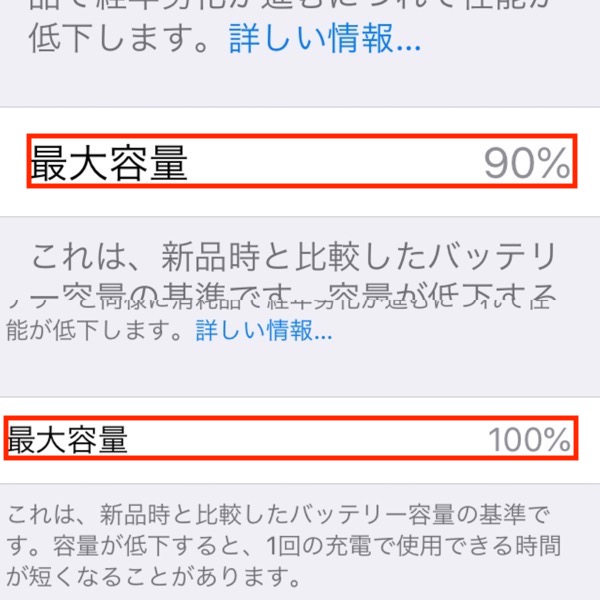
バッテリは交換して90%から100%になりました.「90%なので優良ですけど?」とスペシャリストに言われたのですが「急に残量が減る現象があるのです」と伝えたら,特に何もなく進みました.Apple Careを使ったわけじゃないし,もう3年(カミさんが2年)も使っている機種なので,十分でしょう.
マイクロソフト製品のバッテリ関係のサポートがクソだったのに対してAppleのサポートは非常に良いように思うし,いつ行っても対応が悪かったApple Store銀座よりも新宿はとても良かった.
それにしても,今回の対応だけでたぶん10人くらいのスペシャリストが入れ替わり立ち替わり対応してくれたのですが,それでもちゃんと情報が引き継がれているというのは関心しますね.一人が最後までサポートしてくれるのが良さそうに思うのだけれど,そういう概念は古いか.
タイミング的に今しかないので,Apple Storeに持ち込みでバッテリ交換修理に行ってきました.

年末年始と違って,予約は3日前でOK.場所を選ばなければもっと柔軟性がありました.Apple Storeも増えたので,今回はオープンしてから行ったことがないApple Store Shinjukuを選択.
それで時間通りに行ったのだけれど,iPhone SEにつけているハードケースが,専用ドライバがないと取れないタイプだったのを忘れていて,その旨,スペシャリスト(店員)に告げると,「技術のものに確認して見ますね!」と快諾して受けてもらえましたが,結果からすると適合するものがなかったので,残念.となるはずが,カミさんに持ってきてもらうことにしたので,1時間後という約束で,その場で再予約してくれました.
そういうのがなければ,概ねこんな感じでしょうか.
・予約した時間頃に,入口にいる店員(スペシャリスト)に声をかけて受付する.
・店員が持っているiPadで予約内容を確認して,担当を割り振ってくれる.
・担当が来る間,店内のどこかで待たされる.
・どうもiPad上に,待たせている場所を登録しているようだった.
・数分後,担当と名乗るスペシャリストが到着.
・シリアル番号をチェック.
・「iPhoneを探す」をオフにするように指示を受ける.
・「iPhoneを探す」のパスワード不明時は,リセットできますよと言われる.
・自力でリセット.
・iOSに入っている診断ソフトを動作させる.
・バッテリ交換時にデータが消えることがあっても文句言わない点を同意.
・同じく修理中,水没痕,内部故障などの問題判明時に,そのまま返却か交換修理するか選択.
・サインして受付完了.
・45分くらいで修理できるので,その時間になったらスペシャリストに声をかけてと言われる.
・2Fのスタバで待機.
・時間になったのでスペシャリストに声かけし,受け取り.
・支払いはカードで.
・領収書はメールで.
という流れでした.たぶん,スムースに行けば,1時間半弱じゃないかな.
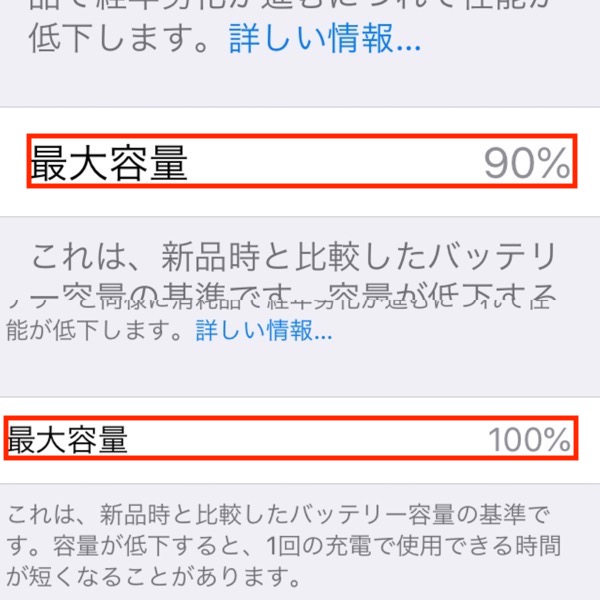
バッテリは交換して90%から100%になりました.「90%なので優良ですけど?」とスペシャリストに言われたのですが「急に残量が減る現象があるのです」と伝えたら,特に何もなく進みました.Apple Careを使ったわけじゃないし,もう3年(カミさんが2年)も使っている機種なので,十分でしょう.
マイクロソフト製品のバッテリ関係のサポートがクソだったのに対してAppleのサポートは非常に良いように思うし,いつ行っても対応が悪かったApple Store銀座よりも新宿はとても良かった.
それにしても,今回の対応だけでたぶん10人くらいのスペシャリストが入れ替わり立ち替わり対応してくれたのですが,それでもちゃんと情報が引き継がれているというのは関心しますね.一人が最後までサポートしてくれるのが良さそうに思うのだけれど,そういう概念は古いか.
なんとなくApple Pencilを買って見て,ほとんどずっと放置していたのだけれど,勿体無いので使おうと思ったら,Apple Pencilは長いので今まで使っていたペンケースに入らない.
可搬性が悪いので,本体と一緒に運べるケースを探して購入してみた.
今回もAmazonで購入.正式名称は「Fintie for iPad Mini 5 2019 ケース クリア 半透明 ソフト TPU バックカバー Apple Pencil 収納可能 ペンホルダー付き 衝撃吸収 軽量 超薄 三つ折 スタンド オートスリープ機能付き Apple iPad Mini 第5世代 7.9 インチ 2019 専用 保護カバー (モデル番号A2133、A2124、A2126、A2125) (ネイビー)」と書いてあった.仕様が全て記載されている感じだなぁ.
5,999円の80%オフで,1,180円でした.

プチプチ封筒に本体だけだったのだけれど,ポスト投函じゃなくて対面受け取りでした.

ケースにiPad mini 5とApple pencilを収納してみた.ぴったりはいりました.素材がTPUなので柔軟になっているから,伸ばして入れる感じ.何回も使っているとそのうち緩くなるのかなぁ.
そして,液晶のカバー部分ですが,開閉でON/OFFに対応していました.ちょっと柔軟性がないけれど.
価格的には満足.多分,長期間使えなさそうな雰囲気もするけれど.
可搬性が悪いので,本体と一緒に運べるケースを探して購入してみた.
今回もAmazonで購入.正式名称は「Fintie for iPad Mini 5 2019 ケース クリア 半透明 ソフト TPU バックカバー Apple Pencil 収納可能 ペンホルダー付き 衝撃吸収 軽量 超薄 三つ折 スタンド オートスリープ機能付き Apple iPad Mini 第5世代 7.9 インチ 2019 専用 保護カバー (モデル番号A2133、A2124、A2126、A2125) (ネイビー)」と書いてあった.仕様が全て記載されている感じだなぁ.
5,999円の80%オフで,1,180円でした.

プチプチ封筒に本体だけだったのだけれど,ポスト投函じゃなくて対面受け取りでした.

ケースにiPad mini 5とApple pencilを収納してみた.ぴったりはいりました.素材がTPUなので柔軟になっているから,伸ばして入れる感じ.何回も使っているとそのうち緩くなるのかなぁ.
そして,液晶のカバー部分ですが,開閉でON/OFFに対応していました.ちょっと柔軟性がないけれど.
価格的には満足.多分,長期間使えなさそうな雰囲気もするけれど.
土曜日の朝にHDDをSSDに入れ替えて見たのだけれど目に見える変化があったのか?ということで,MRTGで取っているサーバシステムリソースから,特徴的な部分を抜き出して見た.
まずは,CPU Usageを.
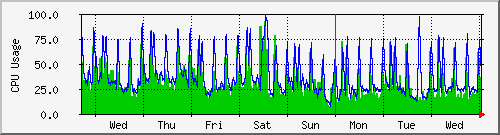
SSDによってI/Oが高速になったので,CPU負荷が下がるのではないか?という予想があったのだけれど,残念ながら変化なしという感じ.
次に,WebサーバなのでhttpdのプロセスがCPUを利用している時間をグラフ化したもの.
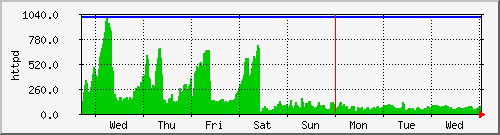
これがどんと減った.つまり,I/Oが速いことで高速に処理できるようになったので,CPUを占有しなくなったということ.
そして,じんわりと効いているのがこれ.
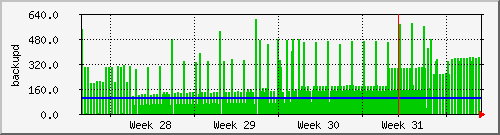
macOSのサーバなので,バックアップはTime Machineを使って取っているけえど,その実際のエンジンのbackupdが利用するCPU時間を示すもの.
backupdは1時間程度ごとに動作して,必要に応じてバックアップを取るのだけれど,その処理時間が長いとグラフに出てくるが,SSDに交換してからは,すいている感じに見える.
利用していてもサーバは速いはずなんだけれど,総合サーバになっているのと,なんせ10年以上前(MacBook 2008年モデル)なので,CPU性能なども低いので,そんなに体感できるほどの高速化は無いかな.
それよりは,11年使ったHDDが故障する前に交換できたことの方がメリットが大きい.
まずは,CPU Usageを.
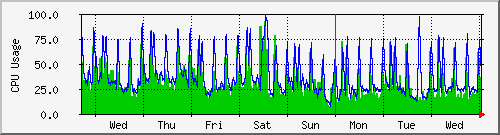
SSDによってI/Oが高速になったので,CPU負荷が下がるのではないか?という予想があったのだけれど,残念ながら変化なしという感じ.
次に,WebサーバなのでhttpdのプロセスがCPUを利用している時間をグラフ化したもの.
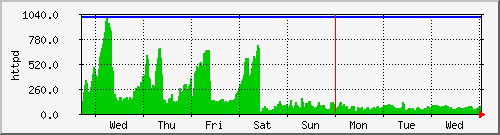
これがどんと減った.つまり,I/Oが速いことで高速に処理できるようになったので,CPUを占有しなくなったということ.
そして,じんわりと効いているのがこれ.
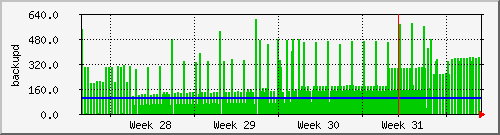
macOSのサーバなので,バックアップはTime Machineを使って取っているけえど,その実際のエンジンのbackupdが利用するCPU時間を示すもの.
backupdは1時間程度ごとに動作して,必要に応じてバックアップを取るのだけれど,その処理時間が長いとグラフに出てくるが,SSDに交換してからは,すいている感じに見える.
利用していてもサーバは速いはずなんだけれど,総合サーバになっているのと,なんせ10年以上前(MacBook 2008年モデル)なので,CPU性能なども低いので,そんなに体感できるほどの高速化は無いかな.
それよりは,11年使ったHDDが故障する前に交換できたことの方がメリットが大きい.
MacBook 2008 Lateに付属していたHDDを,ウエスタンデジタルのSSD 500GB 3D NANOにクローンしました.
使用したのはガチャベイというUSB接続のHDDドックも兼ねている製品です.
複製自体は以前1回やっているのですが,今回はエラーが出たのでその記録がてらに.
元のHDDにセクタエラーがあったようで,25%のゲージのところが高速に点滅していますが,一応,その後クロンを取ることができて問題なく動いているように思います.
ただし,元のHDDが130GBでしたが,500GBのSSDにクローンすると,クローン先も130GBになりました.

もったいないけれど,まぁ今回は我慢するかな.
使用したのはガチャベイというUSB接続のHDDドックも兼ねている製品です.
複製自体は以前1回やっているのですが,今回はエラーが出たのでその記録がてらに.
元のHDDにセクタエラーがあったようで,25%のゲージのところが高速に点滅していますが,一応,その後クロンを取ることができて問題なく動いているように思います.
ただし,元のHDDが130GBでしたが,500GBのSSDにクローンすると,クローン先も130GBになりました.

もったいないけれど,まぁ今回は我慢するかな.
2009年10月に整備調整品を購入したMacBook 2008 Lateですが,もう一台,予備用に買っていたMacBookからバッテリを移植して今日まで動き続けてきました.
予備のMacbookには,ロワジャパンで買ったバッテリを2013年6月に装着しているようだから,使用期間は次の通り.
・2009年10月から2013年6月なので3年8ヶ月
・2013年6月から2019年8月までなので6年と2ヶ月
純正バッテリで同じようにサーバ運用していても,このように違いがあるのか...
そして今回,ロワジャパンは最近評判を落としているようで,アマゾンのワールドプラスというところでバッテリを購入しました.A1280というやつで5390円(税別)

まずはMacBook 2008 lateの開腹.裏面にひっくり返してノッチを立てる.

それだけでバッテリとハードディスクにアクセスできます.

今回,6年2ヶ月ぶりなのでファンあたりの清掃をしようと裏蓋も開腹.PH00ドライバが必要です.清掃はエアーでバババッと野外で吹き飛ばして終了.少し無水エタノールで拭き掃除.
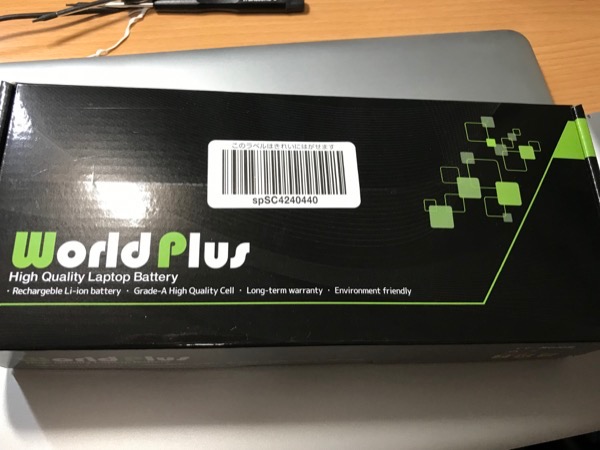
今回購入したバッテリのWorld Plusの箱.
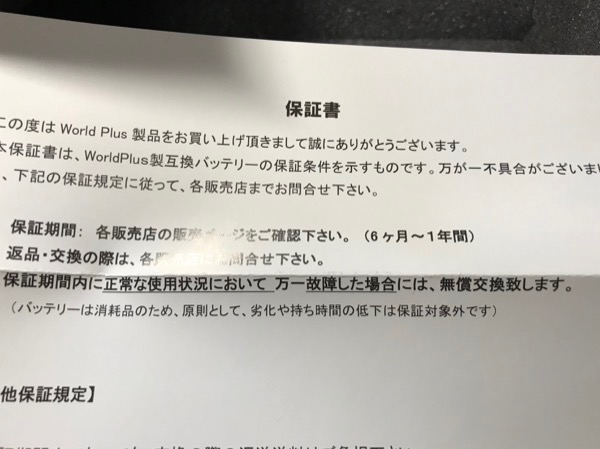
保証は6ヶ月〜1年と書かれています.今回購入したものは,アマゾンでは1年保証付きと記載されていました.
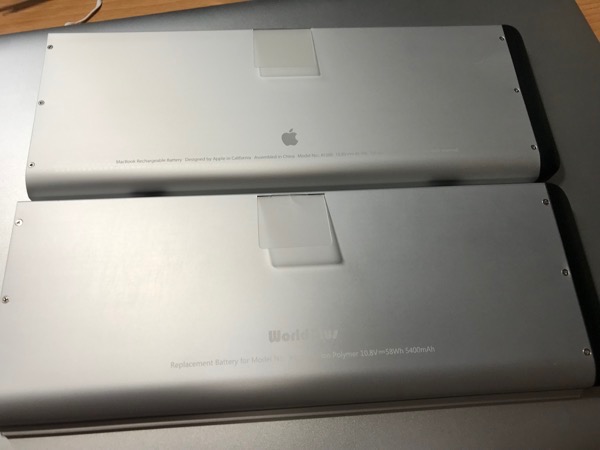
純正のバッテリとWorld Plusのバッテリを並べて確認.遠目にはわからないくらい外観もそっくり.

アップルのロゴがあるかどうかでわかりますかね.
そして,バッテリの情報を取得して見た.
MaxCapacityが5603なのだが,DesignCapacityは5400となっている.設計より容量は大きいようだ.
"Cycle Count"=1となっているが,これは今後もそんなに増えないのだろうと思う.付けっ放しなので.
予備のMacbookには,ロワジャパンで買ったバッテリを2013年6月に装着しているようだから,使用期間は次の通り.
・2009年10月から2013年6月なので3年8ヶ月
・2013年6月から2019年8月までなので6年と2ヶ月
純正バッテリで同じようにサーバ運用していても,このように違いがあるのか...
そして今回,ロワジャパンは最近評判を落としているようで,アマゾンのワールドプラスというところでバッテリを購入しました.A1280というやつで5390円(税別)

まずはMacBook 2008 lateの開腹.裏面にひっくり返してノッチを立てる.

それだけでバッテリとハードディスクにアクセスできます.

今回,6年2ヶ月ぶりなのでファンあたりの清掃をしようと裏蓋も開腹.PH00ドライバが必要です.清掃はエアーでバババッと野外で吹き飛ばして終了.少し無水エタノールで拭き掃除.
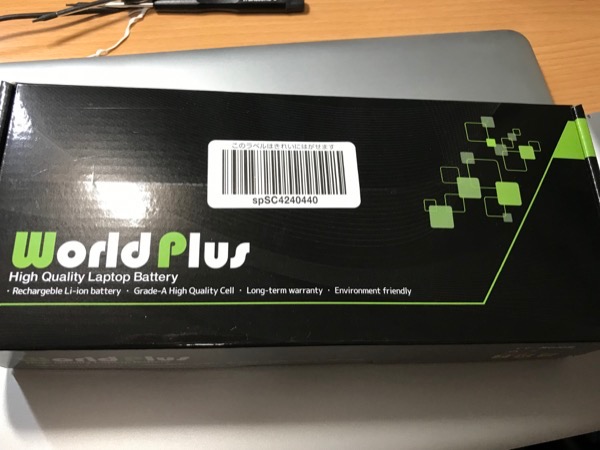
今回購入したバッテリのWorld Plusの箱.
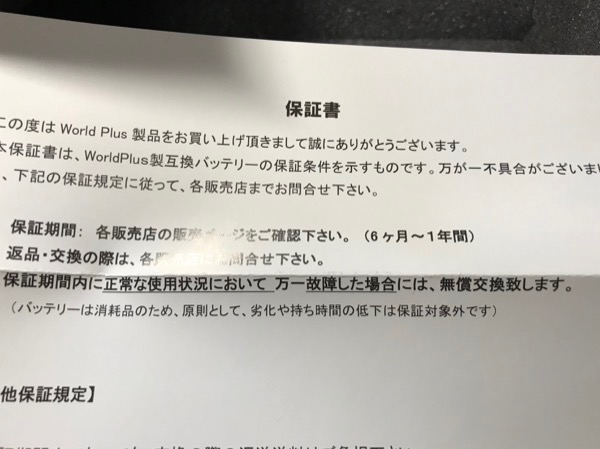
保証は6ヶ月〜1年と書かれています.今回購入したものは,アマゾンでは1年保証付きと記載されていました.
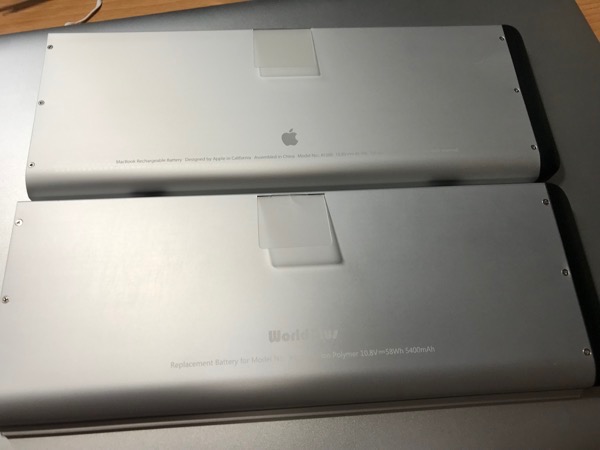
純正のバッテリとWorld Plusのバッテリを並べて確認.遠目にはわからないくらい外観もそっくり.

アップルのロゴがあるかどうかでわかりますかね.
そして,バッテリの情報を取得して見た.
ujp:~ mars$ ioreg -l | grep Capacity🆑
| | "MaxCapacity" = 5603
| | "CurrentCapacity" = 5603
| | "LegacyBatteryInfo" = {"Amperage"=0,"Flags"=5,"Capacity"=5603,
"Current"=5603,"Voltage"=12574,"Cycle Count"=1}
| | "DesignCapacity" = 5400
ujp:~ mars$
"Cycle Count"=1となっているが,これは今後もそんなに増えないのだろうと思う.付けっ放しなので.
最近はサポートはチャットが多いね.
・電話しても繋がらない.受付時間が短い
・メールによる24時間サポートだとターンアラウンドタイムに時間がかかる
チャットだと「AI」という名の下,製品名や問い合わせ内容を形態素解析した結果,適当な担当窓口に繋げてくれて,場合によっては一人のオペレータで何件か同時に対応することも可能でしょう.サポートに連絡したユーザによるヒートアップした感情による言葉へ接することもないから,ダメージも少ない.口頭での回答よりコピペも使えるので早いし.
そして,故障した BRXL-PT6U2V-RDDの修理費についてチャットで問い合わせてみた.
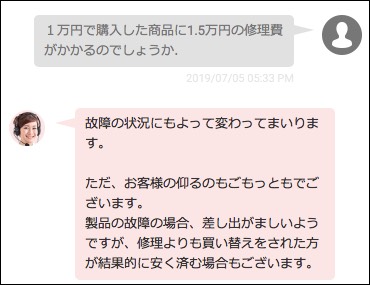
修理より買った方が良いって正直というか,修理費が高いのは消費者感情からすると考えられないね.Microsoft Universal Keyboardもそうだったけれど,いうても1万円近い商品なので3000円くらいで修理できるのが希望だけれど,そういうものでもないのか.
あえて修理見積もりしてみようかな.そのためには送料分の出費が必要になるが...
追記
・故障の原因は、ご利用時の状況(温度、埃、振動、落下等)による要素が大きく修理センターでは判断できないため、詳細調査や解析、報告は行っておりません。
・修理料金は所定の技術検査料(¥3,500-~)を含んだ料金となっておりますので、ご購入金額を超える場合がございます。
・お客様がお見積後に修理をしないと判断された場合、弊社は料金を頂きません。
無駄か.
・電話しても繋がらない.受付時間が短い
・メールによる24時間サポートだとターンアラウンドタイムに時間がかかる
チャットだと「AI」という名の下,製品名や問い合わせ内容を形態素解析した結果,適当な担当窓口に繋げてくれて,場合によっては一人のオペレータで何件か同時に対応することも可能でしょう.サポートに連絡したユーザによるヒートアップした感情による言葉へ接することもないから,ダメージも少ない.口頭での回答よりコピペも使えるので早いし.
そして,故障した BRXL-PT6U2V-RDDの修理費についてチャットで問い合わせてみた.
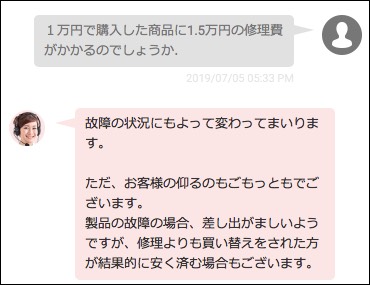
修理より買った方が良いって正直というか,修理費が高いのは消費者感情からすると考えられないね.Microsoft Universal Keyboardもそうだったけれど,いうても1万円近い商品なので3000円くらいで修理できるのが希望だけれど,そういうものでもないのか.
あえて修理見積もりしてみようかな.そのためには送料分の出費が必要になるが...
追記
・故障の原因は、ご利用時の状況(温度、埃、振動、落下等)による要素が大きく修理センターでは判断できないため、詳細調査や解析、報告は行っておりません。
・修理料金は所定の技術検査料(¥3,500-~)を含んだ料金となっておりますので、ご購入金額を超える場合がございます。
・お客様がお見積後に修理をしないと判断された場合、弊社は料金を頂きません。
無駄か.
バッファローのブルーレイドライブが短命で故障したので,代わりにパイオニアのBDR-XD07BK1を購入.型番の最後のBKはブラック.他にレッドとホワイトがあったが,ホワイトはなぜか二千円も高かったのと,レッドはバッファローのものがあったので,今回はブラックを購入.税込11,990円.

本当はさらに八百円くらい安いモデルでソフトウェア無しモデルがあったのだけれど,これが品切れになっていました.
PowerDVD14,PowerDirector 14LE,InstantBurn5 Power2Go8,LabelPrint 2.5,PhitoDirector 5LEというのがメディアが付いていたけれど,これは全部Windows用.
USB-Cに対応するケーブルが付いていると書かれていたけれど,USB-AからUSB-Cに変換するケーブルでした.これは今回使わないけれど,汎用性が高いかも.
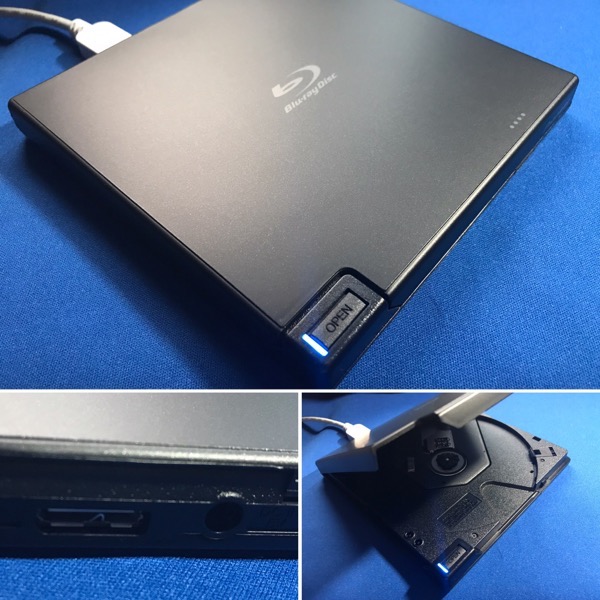
今回のモデルは,上にあくタイプ.掃除しやすくて良いというメリット,旧式風でかっこわるいというデメリットがあるけれど,うちの場合は机にパームレストがあるので,上に開けるタイプの方が都合が良さそう.
早速,High SierraのMacBook Proに接続したけれど,ドライバは不要で認識しました.
性能や重量は気にしなくて,耐久性を期待します!

本当はさらに八百円くらい安いモデルでソフトウェア無しモデルがあったのだけれど,これが品切れになっていました.
PowerDVD14,PowerDirector 14LE,InstantBurn5 Power2Go8,LabelPrint 2.5,PhitoDirector 5LEというのがメディアが付いていたけれど,これは全部Windows用.
USB-Cに対応するケーブルが付いていると書かれていたけれど,USB-AからUSB-Cに変換するケーブルでした.これは今回使わないけれど,汎用性が高いかも.
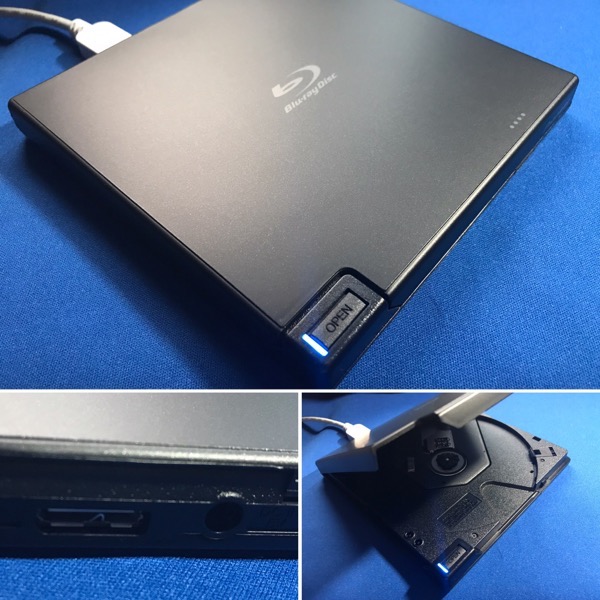
今回のモデルは,上にあくタイプ.掃除しやすくて良いというメリット,旧式風でかっこわるいというデメリットがあるけれど,うちの場合は机にパームレストがあるので,上に開けるタイプの方が都合が良さそう.
早速,High SierraのMacBook Proに接続したけれど,ドライバは不要で認識しました.
性能や重量は気にしなくて,耐久性を期待します!

2017年11月ごろに買って2018年1月に使い始めたブルーレイだけれど,急に壊れた.
暇なのでブルーレイメディアに取り溜めたテレビの録画をmkvとかm2tsに変換してハードディスクにせっせとためているのだけれど,その過程で壊れた.なんのメディアを入れてもイジェクトされてしまう.

購入して1年半程度で,たぶんブルーレイのメディアは200枚程度読み込んだだけ.書き込みは一度も使ってない.
買った時の値段は覚えてないけれど,パイオニアの高級ドライブと比較してパイオニアの低価格モデルよりメリットがあったようなことで買ったので,1万円前後かなぁ.
そんなにハードな使い方をしてないと思うけれど,壊れたんだから仕方ない.
こんな時に重要になるのは延長保証.購入から1年超〜2年だと80%保証.1年以上になっているので,修理代金を調べてみた.
バッファロー 修理料金
https://www.buffalo.jp/support/other/shuri-menu4.html
BRドライブ \15,000
え? 販売価格より高い.高いというか他の製品の価格を見ていると定価なんじゃないかな.修理用の送料はこちら持ちなので,+1500円程度か.
試算してみよう.
ヨドバシカメラで¥9,536円(税込)でポイントを引くと8,500円程度か.手間がかかるだけで,修理するメリットがない.
修理代15,000円は目安らしいのでもっと安いかもしれない? 明日駄目元で聞いてみよう.
暇なのでブルーレイメディアに取り溜めたテレビの録画をmkvとかm2tsに変換してハードディスクにせっせとためているのだけれど,その過程で壊れた.なんのメディアを入れてもイジェクトされてしまう.

購入して1年半程度で,たぶんブルーレイのメディアは200枚程度読み込んだだけ.書き込みは一度も使ってない.
買った時の値段は覚えてないけれど,パイオニアの高級ドライブと比較してパイオニアの低価格モデルよりメリットがあったようなことで買ったので,1万円前後かなぁ.
そんなにハードな使い方をしてないと思うけれど,壊れたんだから仕方ない.
こんな時に重要になるのは延長保証.購入から1年超〜2年だと80%保証.1年以上になっているので,修理代金を調べてみた.
バッファロー 修理料金
https://www.buffalo.jp/support/other/shuri-menu4.html
BRドライブ \15,000
え? 販売価格より高い.高いというか他の製品の価格を見ていると定価なんじゃないかな.修理用の送料はこちら持ちなので,+1500円程度か.
試算してみよう.
・1万円で買ったとして保証されるのは8000円.
・修理費総額17,000円(本体15,000円+送料1,500円+代引き手数料500円)
差額9000円の出費.
修理代15,000円は目安らしいのでもっと安いかもしれない? 明日駄目元で聞いてみよう.
macos 10.14.4 mojaveにJava8をいれる
- カテゴリ :
- Apple » MacBook Air » 2013 13inch/US
- ブロガー :
- ujpblog 2019/6/26 1:14
最新のJavaはJava12なのだけれど,Jenkinsを入れようとしたら,Java8が必要ってでる.
じゃぁJava8を入手すればいいのだけれど,Oracleの方針で古いJavaは入手できないので,代わりにAdoptOpenJDK8をいれてみた.
Java8 JDKをインストールする
IBMとMicrosoftなどが作っているJavaエンジン.感慨深いね.
インターネットの世界はGoogleとAppleが押さえちゃっているけれど,ビジネスシステム系はOracleが独自のッルールを出してきた感じがあるよね.
じゃぁJava8を入手すればいいのだけれど,Oracleの方針で古いJavaは入手できないので,代わりにAdoptOpenJDK8をいれてみた.
Java8 JDKをインストールする
IBMとMicrosoftなどが作っているJavaエンジン.感慨深いね.
インターネットの世界はGoogleとAppleが押さえちゃっているけれど,ビジネスシステム系はOracleが独自のッルールを出してきた感じがあるよね.
iPadOSを入れてみました.AppleのDeveloper登録(無料)をしているので,次のような手順です.
・該当のiPadのSafariでDeveloperサイトにログイン
・プロファイルをダウンロード
・ダウンロードしたプロファイルにアクセスしてインストールボタンを押下
・OS再起動
・「設定」アプリをみるとソフトウェアアップデートにiOS13の案内があるのでダウンロード
・かなりの長時間待つ.
・ダウンロードできたらインストールの実施

そしてどうにかアップデートできました.
今回のOSの目玉は,ウィジットとマウスが使えることだけれど,とりあえずそれは置いといて,メモアプリでキーボード入力してみたのだけれど,句読点を学習してくれるようになりました.入力が快適.
まぁ,句読点を変更している人は少数派ですけどね.
・該当のiPadのSafariでDeveloperサイトにログイン
・プロファイルをダウンロード
・ダウンロードしたプロファイルにアクセスしてインストールボタンを押下
・OS再起動
・「設定」アプリをみるとソフトウェアアップデートにiOS13の案内があるのでダウンロード
・かなりの長時間待つ.
・ダウンロードできたらインストールの実施

そしてどうにかアップデートできました.
今回のOSの目玉は,ウィジットとマウスが使えることだけれど,とりあえずそれは置いといて,メモアプリでキーボード入力してみたのだけれど,句読点を学習してくれるようになりました.入力が快適.
まぁ,句読点を変更している人は少数派ですけどね.
絵心なんてないし,iPadはキーボードを使って入力をしようと考えているのだけれど,まぁ,一度は通っておかなければいけないと思って,Apple Pencilを買ってみた. 1万円超えてるペンは,人生で3本目.
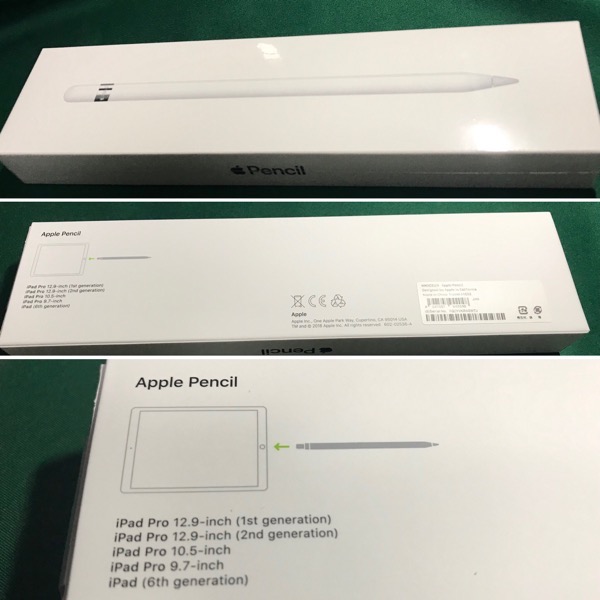
箱の外には対応機種にiPad mini 5が書かれていないが,いつの間にかApple Pencilも第2世代があるようで,それには対応してないが,今回買った第1世代は対応機種になる.
一応,第1世代のApple Pencilは,うちのカミさんが使っているiPad Pro 9.7インチにも対応しているけれど,使うためにはペアリングが必要となるので,転用はできない.
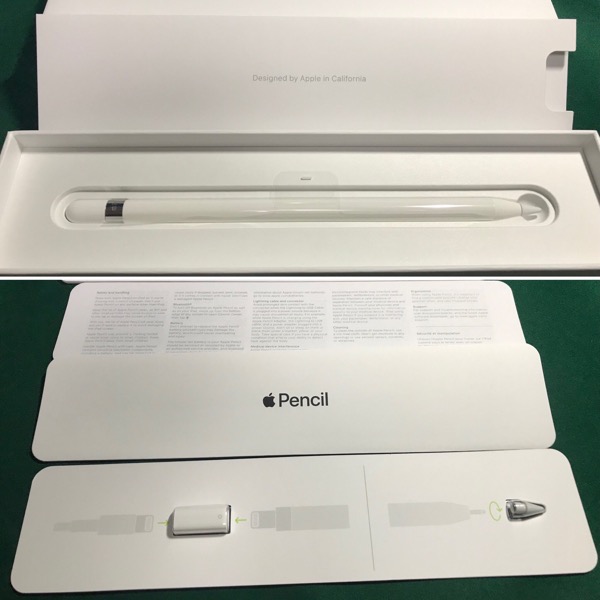
内容物はペンと交換用のペン先と,ライトニングケーブルでの充電用のメスメスアダプタ.

ペンの後ろのキャップを外すと,充電用のライトニング形式のアダプタがでてくる.この後ろのキャップ,無くしがちらしい.
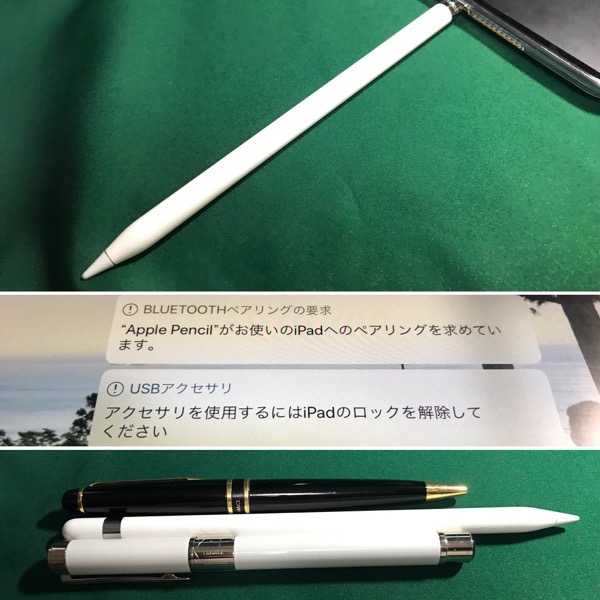
iPadのライトニングポートにぶっさして充電.この格好の写真が撮りたかった...なんと間抜けな.
そして,刺すことによって簡単にペアリングされました.Bluetoothなんだなぁ...ちなみに,購入した時点でバッテリは90%以上充電されていたので,買ってすぐに使うこともできたようです.
そして,そのほかのペンと比べてみました.ウォーターマンのスタンダードなボールペンExportと同じくウォーターマン の万年筆.それらよりもApple Pencilは長い.ペンケースを買うときは,この辺も加味して買う必要があるということかな.
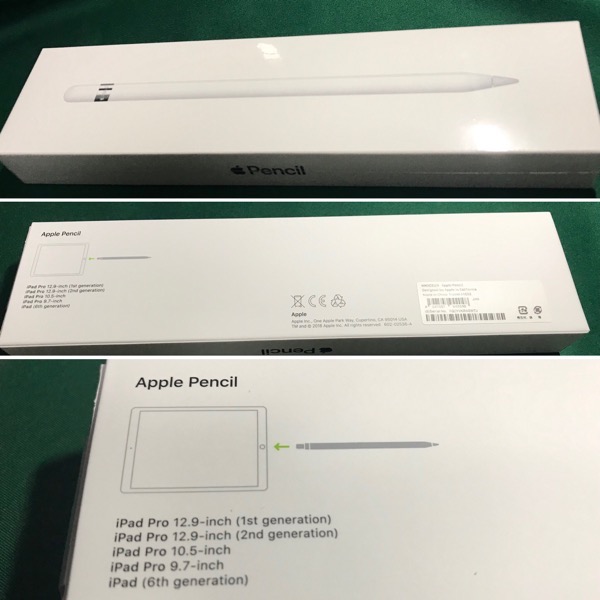
箱の外には対応機種にiPad mini 5が書かれていないが,いつの間にかApple Pencilも第2世代があるようで,それには対応してないが,今回買った第1世代は対応機種になる.
一応,第1世代のApple Pencilは,うちのカミさんが使っているiPad Pro 9.7インチにも対応しているけれど,使うためにはペアリングが必要となるので,転用はできない.
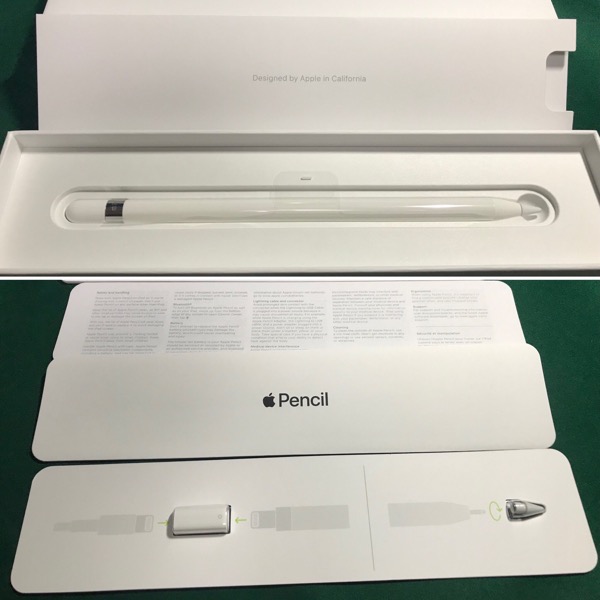
内容物はペンと交換用のペン先と,ライトニングケーブルでの充電用のメスメスアダプタ.

ペンの後ろのキャップを外すと,充電用のライトニング形式のアダプタがでてくる.この後ろのキャップ,無くしがちらしい.
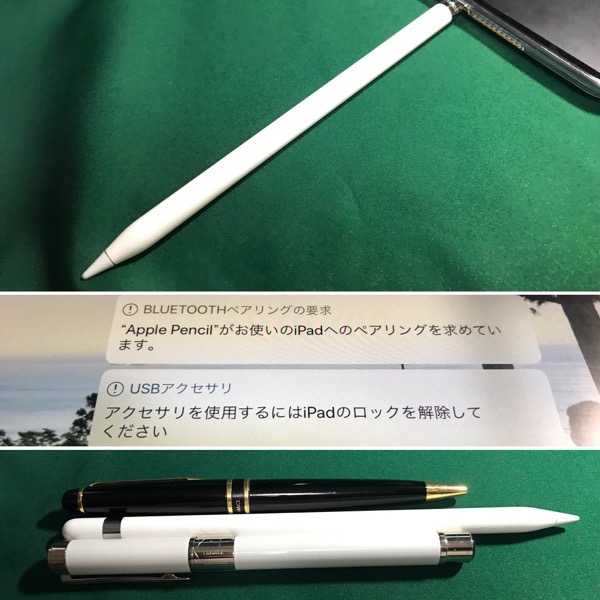
iPadのライトニングポートにぶっさして充電.この格好の写真が撮りたかった...なんと間抜けな.
そして,刺すことによって簡単にペアリングされました.Bluetoothなんだなぁ...ちなみに,購入した時点でバッテリは90%以上充電されていたので,買ってすぐに使うこともできたようです.
そして,そのほかのペンと比べてみました.ウォーターマンのスタンダードなボールペンExportと同じくウォーターマン の万年筆.それらよりもApple Pencilは長い.ペンケースを買うときは,この辺も加味して買う必要があるということかな.
makemkvにて取り込んだmkvファイルをVLCで再生しようとすると音声が出ない問題があって,MKPlayerというApp Storeにあるソフトを使うことで問題なく再生できていたのだけれど,それでも再生できないデータが出始めてきた.
そこで調べてみたら,IINAというgithubに公開されているフリーソフトと,leawoという中国系と思われる,動画ファイル変換ツールを販売する会社が無料で配布しているPlayerを使ってみたが,これでも音声が出てこない.どうしたものか.
IINA
https://iina.io
leawo
https://www.leawo.org/jp/
そこで調べてみたら,IINAというgithubに公開されているフリーソフトと,leawoという中国系と思われる,動画ファイル変換ツールを販売する会社が無料で配布しているPlayerを使ってみたが,これでも音声が出てこない.どうしたものか.
IINA
https://iina.io
leawo
https://www.leawo.org/jp/
iPadOSがリリースされた頃には持ち歩きたいと思っているiPad mini 5ですが,不人気だからか?現在の所純正でもサードパーティからもケースもキーボードもリリースされていなくて周辺機器グッズが充実してないので,とりあえずは「イイもの」では無く安いもので揃えてみることにしました.

まずは液晶保護シート.これはダイソーでiPad mini 4用とされているものを108円で購入.iPad mini 4とiPad mini 5は色々とサイズが類似していると聞いていたので,値段もあって安心して購入.
手元のホームボタンあたりが少し短い気もするけれど,シールの品質や滑りやすいさや視認性に全く問題ないけれど,最新のシールに比べて気泡ができやすくて貼り付ける時にイライラした.もう面倒なので,持ち歩いて誰かに見られるわけでもないので,そのままに.気泡だらけでとても気持ち悪いけれど.

背面保護シートは売られているものがなかったので,これもダイソーで8インチカーナビ用として売られているものを購入.
iPad miniの画面サイズは7.9インチなのでサイズは合うだろうし長かったらカットしよう考えていましたが,まったく寸足らずでした.まぁ,背面のかすり傷はこれで軽減されるかな程度.

そしてiPad mini 5用のケースはアマゾンで安いやつ. 699円で購入.「Maxku iPad Mini 5 2019 ケース ソフト クリア 耐衝撃 薄型 軽量 透明 iPad Mini 2019 カバー iPad mini5 第五世代 TPU ケース(クリア)」として売られています.
ポストに投函で届いたけれど,ケースとしては優秀.スピーカーやライトニング,カメラの穴とかちゃんとしているし,液晶画面も立体になっているので画面保護されるように少しヘリの部分に厚みがあるので,机の上にある小石?的なものがあってもある程度は保護されると思う.

まずは液晶保護シート.これはダイソーでiPad mini 4用とされているものを108円で購入.iPad mini 4とiPad mini 5は色々とサイズが類似していると聞いていたので,値段もあって安心して購入.
手元のホームボタンあたりが少し短い気もするけれど,シールの品質や滑りやすいさや視認性に全く問題ないけれど,最新のシールに比べて気泡ができやすくて貼り付ける時にイライラした.もう面倒なので,持ち歩いて誰かに見られるわけでもないので,そのままに.気泡だらけでとても気持ち悪いけれど.

背面保護シートは売られているものがなかったので,これもダイソーで8インチカーナビ用として売られているものを購入.
iPad miniの画面サイズは7.9インチなのでサイズは合うだろうし長かったらカットしよう考えていましたが,まったく寸足らずでした.まぁ,背面のかすり傷はこれで軽減されるかな程度.

そしてiPad mini 5用のケースはアマゾンで安いやつ. 699円で購入.「Maxku iPad Mini 5 2019 ケース ソフト クリア 耐衝撃 薄型 軽量 透明 iPad Mini 2019 カバー iPad mini5 第五世代 TPU ケース(クリア)」として売られています.
ポストに投函で届いたけれど,ケースとしては優秀.スピーカーやライトニング,カメラの穴とかちゃんとしているし,液晶画面も立体になっているので画面保護されるように少しヘリの部分に厚みがあるので,机の上にある小石?的なものがあってもある程度は保護されると思う.
iPad mini (第5世代)を購入.いまいま必要なわけじゃなかったのだけれど,ケータイの契約をdocomo withのパケットシェアパックに変更する過程で,シェアパックの子回線にした方が良いので機種変となったのです.iPad miniは初代,2代目に続き3台目となりました.iPad mini 2が未だ現役でつかえるんだけどね.
まずはiPad mini 5の外箱.

外箱のフィルムシールがとても剥がしやすくなっている点が改善されている点ですかね.

中身は本体,ライトニングケーブル,充電器,簡単な説明書です.
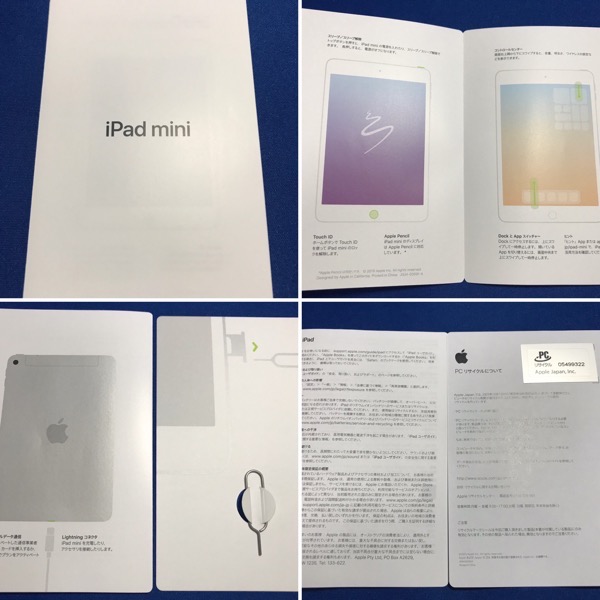
説明書は簡単そのもの.iPad自体は何もわからない状態から使えるとは思えないけれど,説明書の文字がとても小さいことから,老人は排除しているのでは?と思ったりします.iPad miniサイズの説明書もつけられるはずだし.

本体には背面まで保護シートが貼ってあります.ぺろ〜んとくるくる回して剥がします.

iPad mini 2とiPad mini 5を比べてみました.同じスペースグレイですが,新型の方が比較的,黒い色のようです.また上部のアンテナ部分が黒いパーツだったのが,本体同色になっているようです.
そして,デジタルノギスでざっくりとサイズを測ってみましたが,2mmほど薄くなっているようです.体感では違いはわかりませんが.
両方ともWi-Fi+Cellularモデルですが,重さはiPad mini 2が341gで,iPad mini 5は308.2gだそうです.33g軽くなったそうで.

iPad miniの上部比較.カメラの位置が変わっているし厚みも違うので,旧型のケースは使えませんね.実際には縦の長さも3mm程度長くなっているそうです.
底面にあるスピーカーの穴は,iPad mini 5の方が大きいようです.充電ケーブルはライトニングです.iPad ProはUSB-Cに移行していますが,これはこれでありがたい.

側面にあるボタンが廃止されました.iPhoneだとマナーモードにしたり,iPadだと画面の回転ロックのスイッチにい変更できますが,iPadではあまり使うことはありませんね.実際,iPad mini 2のこのボタンはほぼ初期不良でうまく動かないのだけれど,不都合はないので修理しないままです.
まずはiPad mini 5の外箱.

外箱のフィルムシールがとても剥がしやすくなっている点が改善されている点ですかね.

中身は本体,ライトニングケーブル,充電器,簡単な説明書です.
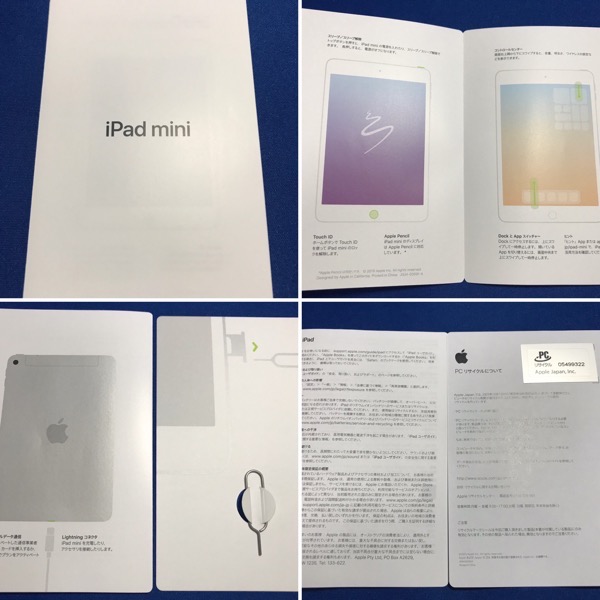
説明書は簡単そのもの.iPad自体は何もわからない状態から使えるとは思えないけれど,説明書の文字がとても小さいことから,老人は排除しているのでは?と思ったりします.iPad miniサイズの説明書もつけられるはずだし.

本体には背面まで保護シートが貼ってあります.ぺろ〜んとくるくる回して剥がします.

iPad mini 2とiPad mini 5を比べてみました.同じスペースグレイですが,新型の方が比較的,黒い色のようです.また上部のアンテナ部分が黒いパーツだったのが,本体同色になっているようです.
そして,デジタルノギスでざっくりとサイズを測ってみましたが,2mmほど薄くなっているようです.体感では違いはわかりませんが.
両方ともWi-Fi+Cellularモデルですが,重さはiPad mini 2が341gで,iPad mini 5は308.2gだそうです.33g軽くなったそうで.

iPad miniの上部比較.カメラの位置が変わっているし厚みも違うので,旧型のケースは使えませんね.実際には縦の長さも3mm程度長くなっているそうです.
底面にあるスピーカーの穴は,iPad mini 5の方が大きいようです.充電ケーブルはライトニングです.iPad ProはUSB-Cに移行していますが,これはこれでありがたい.

側面にあるボタンが廃止されました.iPhoneだとマナーモードにしたり,iPadだと画面の回転ロックのスイッチにい変更できますが,iPadではあまり使うことはありませんね.実際,iPad mini 2のこのボタンはほぼ初期不良でうまく動かないのだけれど,不都合はないので修理しないままです.
7年前にイーモバイルからMNPしてGalaxy Noteを買った回線契約を機種変してiPad mini 5にしてみた.
これまでmoperaでデータ専用として運用していて,7GBの毎月4290円のXi回線でしたが,今回購入したのは,次のような感じ.
ということで,このままだと機種代金3,483円+通信料2,700円=6,183円/月なので,毎月の支払いは1,893円多くなる.
でも,3年目からは機種代が不要になるので,2年,4年運用しようとすると次の通り.
ペットボトルのお茶1本分程度か.そう考えると無理のない値段のような気がしてくる.
ちなみに,格安MVNOの中で評判の良いUQ MobileのプランM(9GBまでのシェア)の通信料金が2,480円なので,ドコモの2,700円というのは悪くはないと思う.
ただし,面倒なのは「Xiデータプランフラットにねん」を解約すると解約月は「プラスXi割
」が効かないので1,909円高くなる.具体的には4,290円が6,352円になる.
そして,契約開始月は,シェアパックに入れられないので「Xiベーシックパック定額料」を払うことになる.この契約最後のドタバタと契約最初のゴチャゴチャで,2ヶ月分で6,721円も余分に支払わなければならない. 今回,ドコモオンラインショップで購入したので,手続き手数料3000円が不要だったけれど,店舗に行ってたら約1万円余分に支払うということになる.
この辺りが,複雑でわかりづらいと言われる部分だな.
この辺りが契約が
これまでmoperaでデータ専用として運用していて,7GBの毎月4290円のXi回線でしたが,今回購入したのは,次のような感じ.
●機種代金
iPad mini 5 256GB 77,400 税込 83,592円
3,483円の24回の分割払い
●料金プラン
データプラン(スマホ/タブ)iPad ずっとドコモ割コース
月額基本使用料 1,836円
シェアオプション 540円
インターネット接続サービス 324円
合計 2,700円
でも,3年目からは機種代が不要になるので,2年,4年運用しようとすると次の通り.
●2年間運用
機種代3,483円×24回=83,592円
通信量2,700円×24回=64,800円
-------------------------------------
月額 6,183円
総額 148,392円
1日あたり 203円
●4年間運用
機種代3,483円×24回=83,592円
通信量2,700円×48回=129,600円
-------------------------------------
総額 213,192円
1日あたり 146円
ちなみに,格安MVNOの中で評判の良いUQ MobileのプランM(9GBまでのシェア)の通信料金が2,480円なので,ドコモの2,700円というのは悪くはないと思う.
ただし,面倒なのは「Xiデータプランフラットにねん」を解約すると解約月は「プラスXi割
」が効かないので1,909円高くなる.具体的には4,290円が6,352円になる.
そして,契約開始月は,シェアパックに入れられないので「Xiベーシックパック定額料」を払うことになる.この契約最後のドタバタと契約最初のゴチャゴチャで,2ヶ月分で6,721円も余分に支払わなければならない. 今回,ドコモオンラインショップで購入したので,手続き手数料3000円が不要だったけれど,店舗に行ってたら約1万円余分に支払うということになる.
この辺りが,複雑でわかりづらいと言われる部分だな.
この辺りが契約が
(1号機) Time Machineでバックアップエラーを見つけた・・・
- ブロガー :
- ujpblog 2019/6/13 0:54
今回はずいぶん呑気な話.そして偶然にも助かった件.
Time Machineを使ってバックアップを設定しているサーバに,前のハードディスクが壊れたので,新しくカクうす HDPX-UTA1.0Kという外付けHDDを交換したのが2017年2月8日.なので2年4ヶ月ほど前.そこからだ.
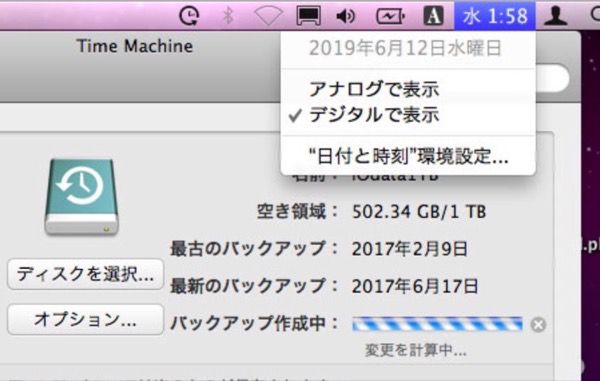 ]
]
4ヶ月は動いていたようだけれど,その後2年間,バックアップができていなかった.問題は,mdsというSpotlightの全文検索インデックス作成の失敗.
Time Machineはそのバックアップ先のストレージ空き容量は監視していたけれど,こうなると最終バックアップの実行日時を取得して,止まっているようだったらアラートをあげる的な仕組みが必要かな.
Time Machineを使ってバックアップを設定しているサーバに,前のハードディスクが壊れたので,新しくカクうす HDPX-UTA1.0Kという外付けHDDを交換したのが2017年2月8日.なので2年4ヶ月ほど前.そこからだ.
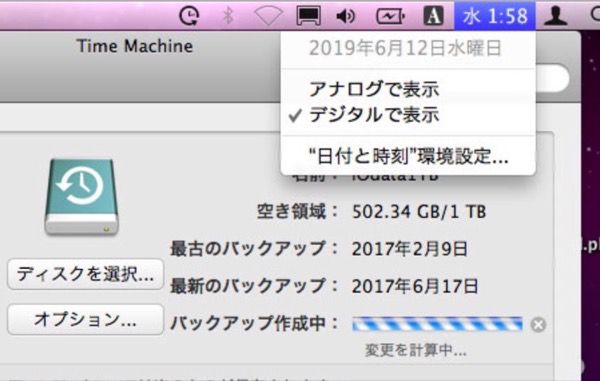 ]
]4ヶ月は動いていたようだけれど,その後2年間,バックアップができていなかった.問題は,mdsというSpotlightの全文検索インデックス作成の失敗.
Time Machineはそのバックアップ先のストレージ空き容量は監視していたけれど,こうなると最終バックアップの実行日時を取得して,止まっているようだったらアラートをあげる的な仕組みが必要かな.
ドコモでiPhoneを買うと「ケータイ補償サービス for iPhone & iPad」というサービスに加入することができた.
補償内容は「水濡れ・全損・紛失・盗難・破損・故障・ご購入から1年を超えた自然故障」とある.
iPhone 7の場合の料金は次の通り.
ガラケーの時は月額300円くらいだったけれど,オカンの使い方からする過去実績としての故障周期から2年で試算が妥当.
「けっこう安い」でお馴染み?の秋葉原のイオシスだと,現在iPhone 7の32GBの中古はAランク29,800円〜Cランクの19,800まで.
2年経過したら,また値段が下がっているだろうから,いい勝負のような気がする.
補償内容は「水濡れ・全損・紛失・盗難・破損・故障・ご購入から1年を超えた自然故障」とある.
iPhone 7の場合の料金は次の通り.
・月額750円
・サービス利用料金 11,000円(1年に2回まで)
750円×24ヶ月+11,000円=29,000円
2年経過したら,また値段が下がっているだろうから,いい勝負のような気がする.
iPad mini 2(iPad mini Retina)をiOS8.3からiOS12.3.1にアップデートした
- ブロガー :
- ujpblog 2019/6/7 7:32
iPad miniの2つ目のリリースは,最初はiPad mini Retinaと呼ばれていたけれど,現在はiPad mini 2という名称が定着.
iPad mini 2を買ったのは2014年の春節なので5年前になる.
一時期はメインで使っていたけれど,その後iPhone 6 Plusが手に入ってからはそちらがモバイル持ち出しのメインで,iPad mini 2は家にいるときのパソコンを使わないブラウジング用という感じで利用.
iPad 2をiOS8にバージョンアップしたら性能が落ちて文鎮化したのもありiPad mini 2もiOSをバージョンアップしたら不具合が出たりしたので,不要不急のバージョンアップはしないようにしていた.
iPad mini 2がリリースされた時はiOS7で,iOS8.3で使っていたので動作速度的には快適に使えていたのだけれど,対応するアプリがどんどん減ってきて,ポケモンGOやブームビーチなどができなくなったので,基本的にSmartNewsブラウザとして使っていたけれど,技術革新によりSSL(HTTPS)問題以外でWebブラウザで見れないページも多くなってきたので,アップデートの必要性も感じ始めてきた.
iOSがパソコンと違うのは,バージョンアップは片道切符.バージョンダウンができない.たとえバックアップを取っていてもそのOSの状態に戻れない.また,指定したバージョンへのバージョンアップを実施できない.常に最新版にアップデートされる.
現時点でそんなに不具合がないiPad miniをiOS8.3から最新のiOS12.3.1にするには,5年分の蓄積があって文鎮化の覚悟も必要.
そんなことを思っていたのだけれど,偶然,秋葉原の中古ショップで最新のiOS12.3.1にバージョンアップされて展示されていたiPad mini 2を見つけて触ってみて,どうにかなりそうな感じだったので今回,思い切ってバージョンアップしてみた.

最近は端末だけでOSのバージョンアップできることに慣れていたけれど,iOS8.3時点だとまだ母艦となるMacのiTunes経由じゃないとできない状態でした.それに1.5GBのダウンロードも伴う...
バージョンアップ自体はダウンロードも含めて2時間くらいで終わりました.
ちょっと使ってみた感じを.
・Safariの動作は,もたつきが出るようになった.
・Safariの見られないページのあったサイトで,表示されるようになった.
・OSのバージョンアップをしたので一斉にインストール済みのアプリのバージョンアップも必要.
・SmartNewsは問題なく動作.
・facebookもアプリのバージョンアップもしたけれど動作快適.
・ブームビーチが動くようになった.快適動作.スマホの画面よりいいね.
・ポケモンGOが動くようになった.カクカクなのでレイドはできないと思う.
iOS12で劇的に?OSの動作速度が改善されたという話が出ていたけれど,評価は1つ前のiOS11に比べて・・・というのが多く,iOS8.3からiOS12.3.1というレビューは,探した限りはなかったけれど,今の所問題ない感じかな.文鎮化しなくて良かった.
iPad mini 2を買ったのは2014年の春節なので5年前になる.
一時期はメインで使っていたけれど,その後iPhone 6 Plusが手に入ってからはそちらがモバイル持ち出しのメインで,iPad mini 2は家にいるときのパソコンを使わないブラウジング用という感じで利用.
iPad 2をiOS8にバージョンアップしたら性能が落ちて文鎮化したのもありiPad mini 2もiOSをバージョンアップしたら不具合が出たりしたので,不要不急のバージョンアップはしないようにしていた.
iPad mini 2がリリースされた時はiOS7で,iOS8.3で使っていたので動作速度的には快適に使えていたのだけれど,対応するアプリがどんどん減ってきて,ポケモンGOやブームビーチなどができなくなったので,基本的にSmartNewsブラウザとして使っていたけれど,技術革新によりSSL(HTTPS)問題以外でWebブラウザで見れないページも多くなってきたので,アップデートの必要性も感じ始めてきた.
iOSがパソコンと違うのは,バージョンアップは片道切符.バージョンダウンができない.たとえバックアップを取っていてもそのOSの状態に戻れない.また,指定したバージョンへのバージョンアップを実施できない.常に最新版にアップデートされる.
現時点でそんなに不具合がないiPad miniをiOS8.3から最新のiOS12.3.1にするには,5年分の蓄積があって文鎮化の覚悟も必要.
そんなことを思っていたのだけれど,偶然,秋葉原の中古ショップで最新のiOS12.3.1にバージョンアップされて展示されていたiPad mini 2を見つけて触ってみて,どうにかなりそうな感じだったので今回,思い切ってバージョンアップしてみた.

最近は端末だけでOSのバージョンアップできることに慣れていたけれど,iOS8.3時点だとまだ母艦となるMacのiTunes経由じゃないとできない状態でした.それに1.5GBのダウンロードも伴う...
バージョンアップ自体はダウンロードも含めて2時間くらいで終わりました.
ちょっと使ってみた感じを.
・Safariの動作は,もたつきが出るようになった.
・Safariの見られないページのあったサイトで,表示されるようになった.
・OSのバージョンアップをしたので一斉にインストール済みのアプリのバージョンアップも必要.
・SmartNewsは問題なく動作.
・facebookもアプリのバージョンアップもしたけれど動作快適.
・ブームビーチが動くようになった.快適動作.スマホの画面よりいいね.
・ポケモンGOが動くようになった.カクカクなのでレイドはできないと思う.
iOS12で劇的に?OSの動作速度が改善されたという話が出ていたけれど,評価は1つ前のiOS11に比べて・・・というのが多く,iOS8.3からiOS12.3.1というレビューは,探した限りはなかったけれど,今の所問題ない感じかな.文鎮化しなくて良かった.
macos 10.14.4 mojaveに基本的なパッケージをHomeBrewでインストールする
- カテゴリ :
- Apple » MacBook Air » 2013 13inch/US
- ブロガー :
- ujpblog 2019/6/6 14:47
基本的にはコレと同じなのだけれどノウハウの蓄積?から少しアップデート.
neofetchやfigletなどのジョーク?ソフトとかmrtgを追加.
.profileは次の通り.
brew install tree
brew install wget
brew install cask
brew install cask
brew install gnu-sed
brew install coreutils
brew install imagemagick
brew install openjpeg
brew install fontconfig
brew install nkf
brew install httpd
brew install cowsay
brew install ffmpeg
brew install sl
brew install neofetch
brew install figlet
brew install php@7.2
brew install mariadb
brew install mrtg
brew install curl
.profileは次の通り.
PS1='\[\e[0;36m\][\h:\u \t \w ]\[\e[0m\]\n\$ '
export COWPATH=/usr/local/Cellar/cowsay/3.04/share/cows
/usr/local/bin/neofetch
export PATH="/usr/local/bin:$PATH"
export PATH="/usr/local/opt/openldap/bin:$PATH"
export PATH="/usr/local/opt/openldap/sbin:$PATH"
export PATH="/usr/local/opt/gettext/bin:$PATH"
export PATH="/usr/local/opt/gnu-sed/libexec/gnubin:$PATH"
export PATH="/usr/local/opt/coreutils/libexec/gnubin:$PATH"
export PATH="/usr/local/opt/sqlite/bin:$PATH"
export PATH="/usr/local/opt/sphinx-doc/bin:$PATH"
export PATH="/usr/local/opt/curl/bin:$PATH"
#php7.2
export PATH="/usr/local/opt/curl-openssl/bin:$PATH"
export PATH="/usr/local/opt/icu4c/bin:$PATH"
export PATH="/usr/local/opt/icu4c/sbin:$PATH"
export PATH="/usr/local/opt/libpq/bin:$PATH"
export PATH="/usr/local/opt/php@7.2/bin:$PATH"
export PATH="/usr/local/opt/php@7.2/sbin:$PATH"
xcode-select: error: invalid developer directory '/Library/Developer/CommandLineTools'
- カテゴリ :
- Apple » MacBook Air » 2013 13inch/US
- ブロガー :
- ujpblog 2019/6/6 12:27
macos 10.14.4 MojavaにHomeBrewをインストールしようとしたところ,エラーが.
これはXcodeのインストールディレクトリが変わったことで,昔のディレクトリに何もないのでエラーがでている.
現在のHomeBrewのインストーラではXcodeのインストールディレクトリをスイッチする方法が案内されるが,これは有効にならないので,別の方法で対処が必要.
HomeBrewをMacOS X 10.14.4 Mojavaにインストール
xcode-select: error: invalid developer directory '/Library/Developer/CommandLineTools'
現在のHomeBrewのインストーラではXcodeのインストールディレクトリをスイッチする方法が案内されるが,これは有効にならないので,別の方法で対処が必要.
HomeBrewをMacOS X 10.14.4 Mojavaにインストール
ドコモオンラインショップで,5月31日のギリギリで購入したiPhoneたちだけれど,購入やキャンセルを繰り返している間に納品日が6月3日になってしまった.
それで今日来たのだけれど,配達は日本郵便でした.

一箱づつ確認して受け取りだったのだけれど,山?のようになっている箱を見ると,なんだか「取り込み詐欺」のような錯覚になる.
これから,これらをセットアップする必要があるわけだが.
それで今日来たのだけれど,配達は日本郵便でした.

一箱づつ確認して受け取りだったのだけれど,山?のようになっている箱を見ると,なんだか「取り込み詐欺」のような錯覚になる.
これから,これらをセットアップする必要があるわけだが.
画面が割れて3000円で手に入れたMacBook Air 2011を,監視カメラに仕立てようという話.
Mac App Storeで取り扱っているのだけれど,その後の経過情報.
8時間以上になるとサンプル映像になるところまでは「DVR.Webcamを入れてみた」で書いた通りなのですが,その後もわかったことが.
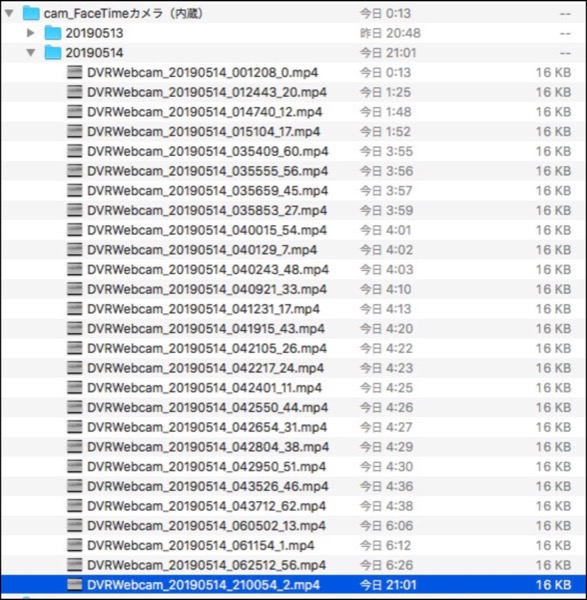
まだ課金してないサンプル状態だからかわからないけれど,サンプル映像ファイルが2日分しか保存されてない.3日目が検知された途端に,消されてしまう...
都合が良い! 時間センサーとして使っているだけなので,ちょうど良い.
Mac App Storeで取り扱っているのだけれど,その後の経過情報.
8時間以上になるとサンプル映像になるところまでは「DVR.Webcamを入れてみた」で書いた通りなのですが,その後もわかったことが.
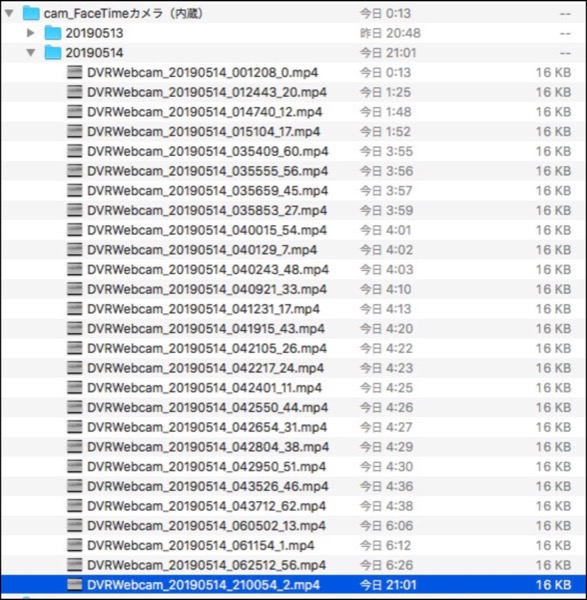
まだ課金してないサンプル状態だからかわからないけれど,サンプル映像ファイルが2日分しか保存されてない.3日目が検知された途端に,消されてしまう...
都合が良い! 時間センサーとして使っているだけなので,ちょうど良い.
温度情報を取得するには,もっと良いコマンドがあった.
gemなのに,High Sierraだからか?さくっと入った.
早速コマンド実行.
軽くグラフもでている.今回はテキストなのでわからないけれど,カラーだ.
scanオプションをつけると,色々なステータスが取得できる.
ただし,これ全部を表示するには1〜2分ほどかかった.何の温度が出ているのか分からないところもあるけれど,とりあえずは4coreマシン.
ログにするには,グラフを表示しないようにして出力.
$ sudo gem install iStats -n /usr/local/bin🆑
Password:🆑
Fetching: sparkr-0.4.1.gem (100%)
Successfully installed sparkr-0.4.1
Fetching: parseconfig-1.0.8.gem (100%)
Successfully installed parseconfig-1.0.8
Fetching: iStats-1.6.1.gem (100%)
Building native extensions. This could take a while...
Successfully installed iStats-1.6.1
Parsing documentation for sparkr-0.4.1
Installing ri documentation for sparkr-0.4.1
Parsing documentation for parseconfig-1.0.8
Installing ri documentation for parseconfig-1.0.8
Parsing documentation for iStats-1.6.1
Installing ri documentation for iStats-1.6.1
Done installing documentation for sparkr, parseconfig, iStats after 0 seconds
3 gems installed
$
早速コマンド実行.
$ /usr/local/bin/istats all🆑
--- CPU Stats ---
CPU temp: 60.0°C ▁▂▃▅▆▇
--- Fan Stats ---
Total fans in system: 1
Fan 0 speed: 2001 RPM ▁▂▃▅▆▇
--- Battery Stats ---
Battery health: Good
Cycle count: 243 ▁▂▃▅▆▇ 24.3%
Max cycles: 1000
Current charge: 5526 mAh ▁▂▃▅▆▇ 96%
Maximum charge: 5744 mAh ▁▂▃▅▆▇ 85.7%
Design capacity: 6700 mAh
Battery temp: 31.8°C
For more stats run `istats extra` and follow the instructions.
$
scanオプションをつけると,色々なステータスが取得できる.
$ istats scan🆑
No config file /Users/ujpadmin/.iStats/sensors.conf found .. Run scan
Scanning keys...
Ta0P Unknown: 48.13°C ▁▂▃▅▆▇
Th1H NB/CPU/GPU HeatPipe 1 Proximity: 37.25°C ▁▂▃▅▆▇
Tm0P Unknown: 41.25°C ▁▂▃▅▆▇
Tm1P Unknown: 48.13°C ▁▂▃▅▆▇
Ts0P Palm rest L: 30.19°C ▁▂▃▅▆▇
Ts0S Memory Bank Proximity: 39.47°C ▁▂▃▅▆▇
TB0T Battery TS_MAX: 31.69°C ▁▂▃▅▆▇
TB1T Battery 1: 31.69°C ▁▂▃▅▆▇
TB2T Battery 2: 29.39°C ▁▂▃▅▆▇
TCGC PECI GPU: 77.0°C ▁▂▃▅▆▇
TCSA PECI SA: 76.0°C ▁▂▃▅▆▇
TC0C CPU 0 Core: 78.36°C ▁▂▃▅▆▇
TC0D CPU 0 Die: 75.63°C ▁▂▃▅▆▇
TC0E CPU 0 ??: 75.88°C ▁▂▃▅▆▇
TC0F CPU 0 ??: 79.41°C ▁▂▃▅▆▇
TC0P CPU 0 Proximity: 67.75°C ▁▂▃▅▆▇
TC1C Core 1: 76.0°C ▁▂▃▅▆▇
TC2C Core 2: 79.0°C ▁▂▃▅▆▇
THSP Unknown: 39.38°C ▁▂▃▅▆▇
TH0F Unknown: -6.69°C ▁▂▃▅▆▇
TH0J Unknown: -7.0°C ▁▂▃▅▆▇
TH0O Unknown: -7.0°C ▁▂▃▅▆▇
TM0P Memory Slot Proximity: 58.5°C ▁▂▃▅▆▇
TPCD Platform Controller Hub Die: 57.0°C ▁▂▃▅▆▇
Done scanning keys.
All keys are disabled by default. Use `istats enable [key]` to enable specific keys or `istats enable all`.
The enabled sensors will show up when running `istats` or `istats extra`.
$
ログにするには,グラフを表示しないようにして出力.
$ /usr/local/bin/istats all --no-graphs🆑
--- CPU Stats ---
CPU temp: 60.88°C
--- Fan Stats ---
Total fans in system: 1
Fan 0 speed: 1997 RPM
--- Battery Stats ---
Battery health: Good
Cycle count: 243 24.3%
Max cycles: 1000
Current charge: 5526 mAh 96%
Maximum charge: 5744 mAh 85.7%
Design capacity: 6700 mAh
Battery temp: 33.19°C
For more stats run `istats extra` and follow the instructions.
$
これから夏に向けて,CPU温度が気になる季節.コマンドでCPU温度を取得できるというので,osx-cpu-tempというソフトをHomeBrewでインストールして使ってみた.
まーまーダウンロードされている模様.依存関係はない模様.さくっとインストール.
いつものようにパスを確認.
実行してみる.
これまではmacで作ったサーバはTemperature Monitorのコマンドラインを使っていたけれど,CPUだけならこれで良いのかなぁ.
他に何のステータスが取れるか確認.
ファンの回転数が取れるのは良いね.
$ brew info osx-cpu-temp🆑
osx-cpu-temp: stable 1.1.0 (bottled)
Outputs current CPU temperature for OSX
https://github.com/lavoiesl/osx-cpu-temp
Not installed
From: https://github.com/Homebrew/homebrew-core/blob/master/Formula/osx-cpu-temp.rb
==> Analytics
install: 113 (30 days), 289 (90 days), 660 (365 days)
install_on_request: 111 (30 days), 283 (90 days), 643 (365 days)
build_error: 0 (30 days)
$
$ brew install osx-cpu-temp🆑
Updating Homebrew...
==> Downloading https://homebrew.bintray.com/bottles/osx-cpu-temp-1.1.0.high_sierra.bottle.tar.gz
######################################################################## 100.0%
==> Pouring osx-cpu-temp-1.1.0.high_sierra.bottle.tar.gz
🍺 /usr/local/Cellar/osx-cpu-temp/1.1.0: 4 files, 15.9KB
$
$ which osx-cpu-temp🆑
/usr/local/bin/osx-cpu-temp
$
$ osx-cpu-temp🆑
63.6°C
$
他に何のステータスが取れるか確認.
$ osx-cpu-temp -h🆑
usage: osx-cpu-temp <options>
Options:
-F Display temperatures in degrees Fahrenheit.
-C Display temperatures in degrees Celsius (Default).
-c Display CPU temperature (Default).
-g Display GPU temperature.
-f Display fan speeds.
-h Display this help.
If more than one of -c, -f, or -g are specified, titles will be added
$
ファイル共有で利用しているSMBのバージョンを調べてみる.
調べるコマンド.
調べた結果.
SMB v3.0.2ということは,Windowsで言う所のWindows 8.1/Windows Server 2012 R2あたりと同じということか.
調べるコマンド.
smbutil statshares -a
MBA2013:~ itunes$ smbutil statshares -a🆑
=================================================================
SHARE ATTRIBUTE TYPE VALUE
=================================================================
FromTokyo
SERVER_NAME 192.168.20.231
USER_ID 501
SMB_NEGOTIATE SMBV_NEG_SMB1_ENABLED
SMB_NEGOTIATE SMBV_NEG_SMB2_ENABLED
SMB_NEGOTIATE SMBV_NEG_SMB3_ENABLED
SMB_VERSION SMB_3.02🈁
SMB_SHARE_TYPE DISK
SIGNING_SUPPORTED TRUE
SIGNING_REQUIRED TRUE
EXTENDED_SECURITY_SUPPORTED TRUE
UNIX_SUPPORT TRUE
LARGE_FILE_SUPPORTED TRUE
OS_X_SERVER TRUE
FILE_IDS_SUPPORTED TRUE
FILE_LEASING_SUPPORTED TRUE
MULTI_CREDIT_SUPPORTED TRUE
DIR_LEASING_SUPPORTED TRUE
ENCRYPTION_SUPPORTED TRUE
SIGNING_ON TRUE
=================================================================
MBA2013:~ itunes$


