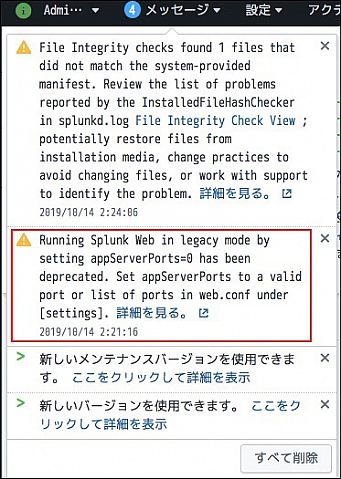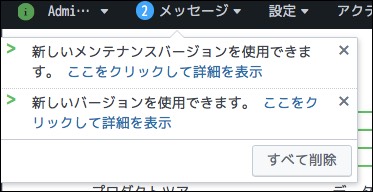メッセージを確認 

リンクにアクセスすると,次のページに.
https://docs.splunk.com/Documentation/Splunk/7.3.1/ReleaseNotes/Deprecatedfeatures
ここには次のように記載.
Running SplunkWeb in Legacy Mode by setting appServerPorts = 0 in web.conf has been deprecated. This was a temporary workaround for issues that are now resolved. Normal mode provides performance and configuration benefits.
web.confのappServerPortsを0に設定する事は最新のバージョンでは廃止されていて,元々一時的なものだったようだ. という事で,修復してみる.
web.confの設定を変更 

まずは変更するweb.confを確認.
$ cd /Applications/Splunk/etc/system/default🆑 $ ls -la web.conf🆑 -r--r--r-- 1 nobuaki wheel 53448 10 22 16:41 web.conf🈁 $
web.confの中身を確認.
# list of ports to start python application servers on (although usually # one port is enough) Set to 0 to instead run the application server # directly as the web front end on 'httpport', separate from splunkd. #appServerPorts = 8065 appServerPorts = 0
nginxをリバースプロキシにする際にappServerPorts=0を設定しているが,これを元に戻す.
# list of ports to start python application servers on (although usually # one port is enough) Set to 0 to instead run the application server # directly as the web front end on 'httpport', separate from splunkd. appServerPorts = 8065 #appServerPorts = 0
元に戻したら,Splunkの再起動.
$ /Applications/Splunk/bin/splunk stop🆑 Stopping splunkweb... Stopping splunkd... Shutting down. Please wait, as this may take a few minutes. Stopping splunk helpers... Done. $
停止できたら,起動する.
$ /Applications/Splunk/bin/splunk start🆑 Splunk> Finding your faults, just like mom. Checking prerequisites... Checking http port [8000]: open Checking mgmt port [8089]: open Checking appserver port [127.0.0.1:8065]: open🈁 Checking kvstore port [8191]: open Checking configuration... Done. Checking critical directories... Done Checking indexes... Validated: _audit _internal _introspection _telemetry _thefishbucket history ipaccess_access ipaccess_error juno_syslog main ujpadmin_access ujpadmin_error summary ujp_access ujp_error ujp_mail ujp_mailaccess Done Checking filesystem compatibility... Done Checking conf files for problems... Done Checking default conf files for edits... Validating installed files against hashes from '/Applications/Splunk/splunk-7.3.1.1-7651b7244cf2-darwin-64-manifest' File '/Applications/Splunk/etc/system/default/web.conf' changed. Problems were found, please review your files and move customizations to local All preliminary checks passed. Starting splunk server daemon (splunkd)... Done Waiting for web server at http://127.0.0.1:8000 to be available.... Done If you get stuck, we're here to help. Look for answers here: http://docs.splunk.com The Splunk web interface is at http://gaia.local:8000 $
appServerもポート8065で稼働したことが確認できた.
Counter: 1336,
today: 1,
yesterday: 0
最終更新: 2019-10-22 (火) 17:05:17 (JST) (2096d) by nobuaki