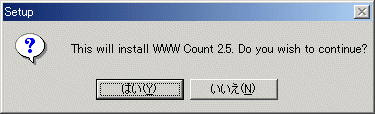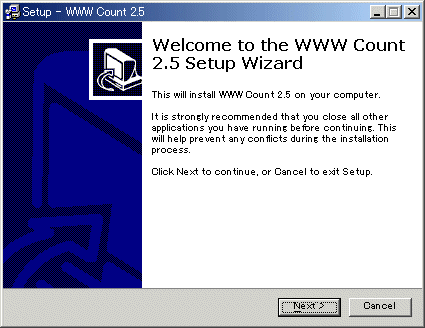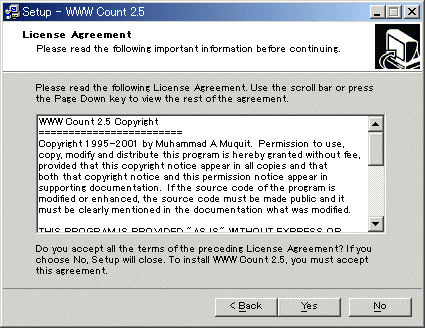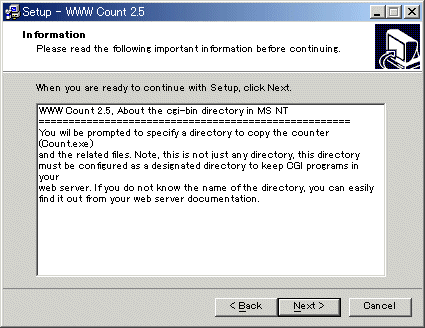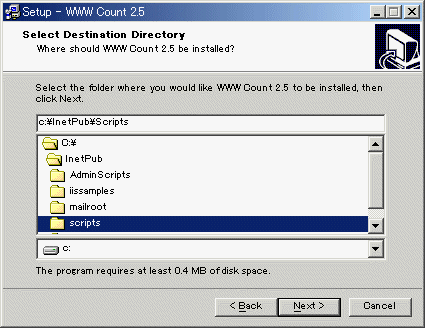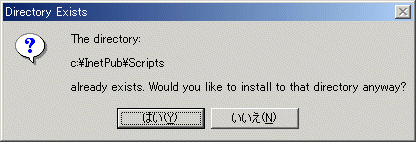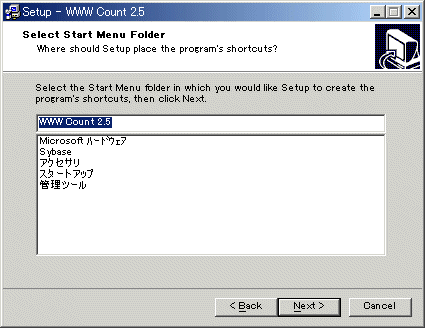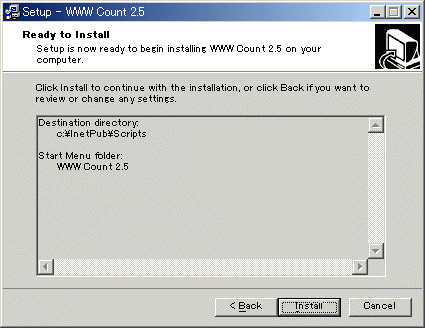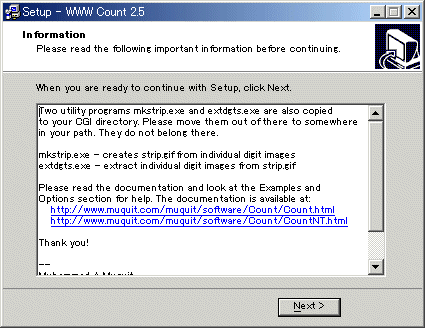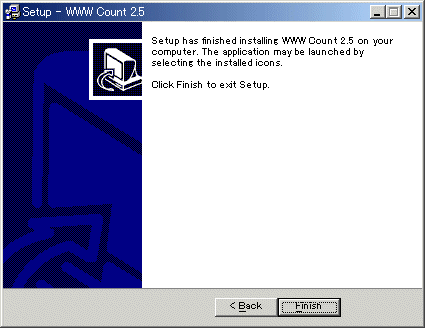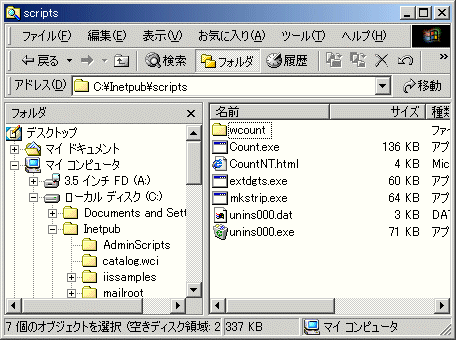IISにアクセスカウンタをつける
IISにアクセスカウンタをつける
0.更新履歴
1.はじめに
このドキュメントでは,IIS上で,アクセスカウンタをつけるためのCGIプログラム,Countを設定する.
2.プログラムの入手
2.インストール
- 入手したファイルは,インストーラ形式になっているので実行する.
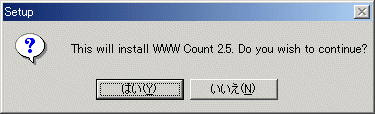
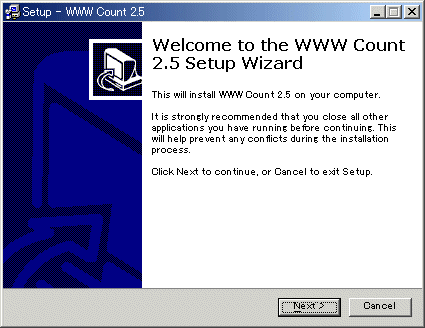
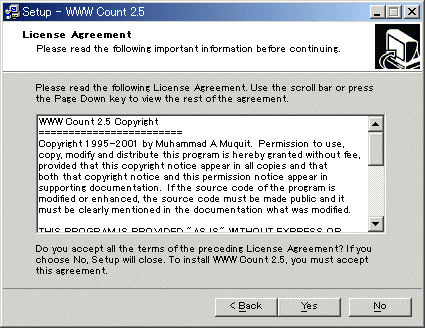
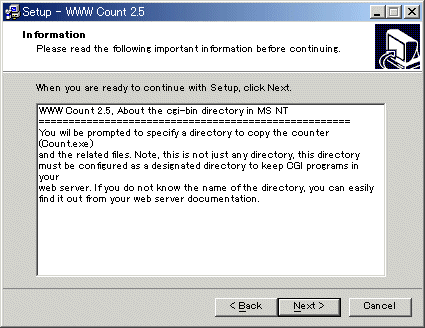
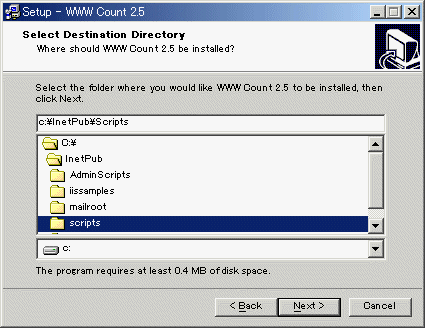
- インストールするパスを指定する.
- ここでは,C:\inetpub\scriptsを指定している.
- [Next]ボタンを押下する.
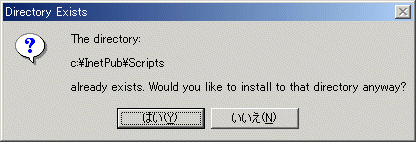
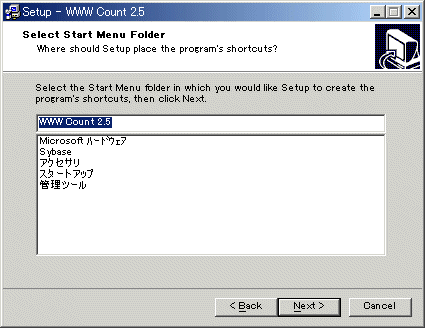
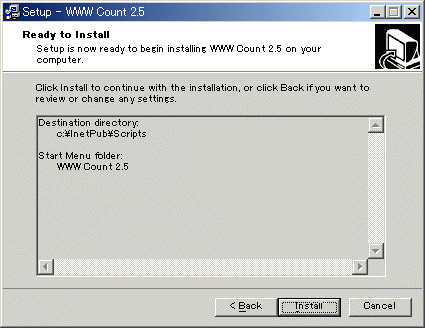
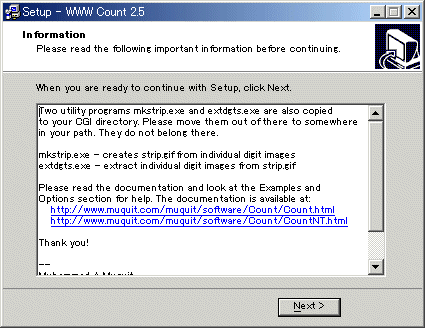
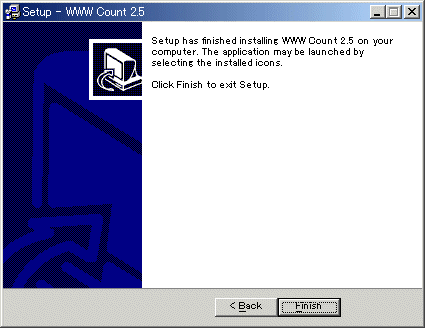
3.カウンタを設定する
- インストールされたディレクトリを見たら,次のようになっている.
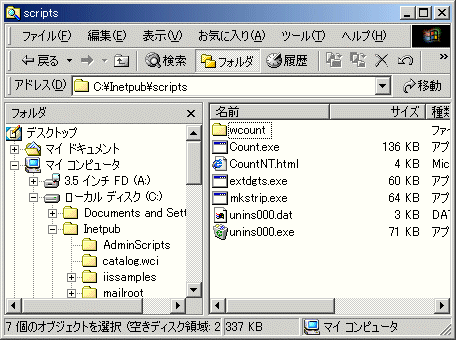
- C:\Inetpub\scripts\wcount\conf\count.cfgをメモ帳で開く.
- 次のように設定する.
###-----------------------------------------------------------------------
### configuration file for Count 2.5
### Automatically generated from user input by the script Gen-conf
### created on: Tue Dec 29 19:18:49 EST 1998
### Note: Configuration file format for Count 2.5 is different than
### older versions. -- mm
### The format of the file is described below:
### - Any line starts with # or ; is considered comment and ignored.
### - A section in the file is inside left and right bracket.
### - Each section has parameters below the section.
###
### Please read the Configuration section in the counter webpage for details.
### The official counter homepage is at URL:
### http://www.fccc.edu/users/muquit/Count.html
###----------------------------------------------------------------------
# versio section. follows the version number of the counter.
[version]
2.5
##-- options section
; If auto_file_creation=Yes, then the users can create data files. It IS
; dangerous to set this option to Yes.
#
; strict_mode=Yes or No. Run the program in strict mode or not. It's a good
; idea to set this option to Yes. Otherwise anyone will be able to run your
; counter remotely.
#
; allow_rgb_database=Yes or No. Convenient to use because colorname e.g., red,
; gold etc can be used instead of rgb components of the color, however it is
; very inefficient to lookup. If your site is busy, set this option to No.
#
; count_reload=Yes or No. It is a good idea to set this option to No. But
; you've to set this option to Yes if you are running a proxy server or
; like to count browser reload. Normally set this to No.
#
; log_error_messages=Yes or No. If your site is extremely busy and if the
; coutner generates lots of logs, set this option to No. Normally set this
; option to Yes.
#
; show_error_messages_to_browsers=Yes or No. Set this option to No if you are
; concerned with privacy and you're sure that the counter works perfectly.
; If you set this option to No, counter will not send error or warning
; messages to the browsers. Normally set this option to Yes.
[options]
auto_file_creation=No
strict_mode=Yes
allow_rgb_database=Yes
count_reload=No
log_error_messages=Yes
show_error_messages_to_browsers=Yes
##--
; you can specify IP address of the hosts you want to ignore from counting.
; netmasks can be used to ignore a entire network or a specificrange of
; hosts in the network. Read the counter documentation to know about
; netmasks. Wild card can be used. one item per line.
;
[ignore IPs]
##--
; All possible names and IP addresses by which your host can be referred.
; These hosts can access the counter remotely or locally. Host running
; the http server must exist here. Wild card can be used. one item per line.
; putting a * will allow anyone in the world to run the counter remotely.
;
[authorized]
localhost
127.0.0.1
testsvr.test.bo.jp
|
- [authorizezd]セクションに,Countを実行できるIISサーバのホスト名かIPアドレスを設定すればよい.
4.カウンタファイルを作る
- dataディレクトリ以下に,カウンタ値を保存するファイルを作成する.
- 以下の手順は,コマンドプロンプトで,echoによってカウンタ用ファイルを作成している.
Microsoft Windows 2000 [Version 5.00.2195]
(C) Copyright 1985-1999 Microsoft Corp.
C:\>cd c:\inetpub\scripts\wcount\data
C:\Inetpub\scripts\wcount\data>dir
ドライブ C のボリューム ラベルがありません。
ボリューム シリアル番号は A816-2AD9 です
C:\Inetpub\scripts\wcount\data のディレクトリ
2001/09/11 12:58 <DIR> .
2001/09/11 12:58 <DIR> ..
2001/03/18 21:59 2 sample.dat
2001/09/11 14:18 13 top.dat
2 個のファイル 15 バイト
2 個のディレクトリ 2,848,911,360 バイトの空き領域
C:\Inetpub\scripts\wcount\data>echo 1 > ee.dat
C:\Inetpub\scripts\wcount\data>dir
ドライブ C のボリューム ラベルがありません。
ボリューム シリアル番号は A816-2AD9 です
C:\Inetpub\scripts\wcount\data のディレクトリ
2001/09/11 14:35 <DIR> .
2001/09/11 14:35 <DIR> ..
2001/09/11 14:36 4 ee.dat
2001/03/18 21:59 2 sample.dat
2001/09/11 14:18 13 top.dat
3 個のファイル 19 バイト
2 個のディレクトリ 2,848,911,360 バイトの空き領域
C:\Inetpub\scripts\wcount\data>
|
5.カウンタを使ってみる
- 次のようなHTMLを作成し,IISのサーバに設置して呼び出してみると,カウンタが表示される.
<HTML>
<HEAD>
<META NAME="GENERATOR" CONTENT="Adobe PageMill 3.0J Win">
<META HTTP-EQUIV="Content-Type" CONTENT="text/html;charset=UTF-8">
<TITLE>Untitled Document</TITLE>
</HEAD>
<BODY>
<P><CENTER><!--NOEDIT-->
<IMG SRC="http://testsvr.test.bo.jp/scripts/count.exe?dd=A|df=ee.dat"
ALIGN=ABSCENTER>
<!--/NOEDIT--></CENTER>
</BODY>
</HTML>
|
- カウンタをいっぱいつけたいときは,前出の手順でee.datに相当するファイルを作成すればよい.
- なお,各種装飾については,インターネット上のドキュメントを参照のこと.