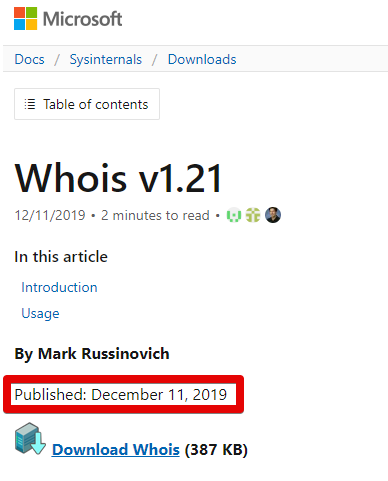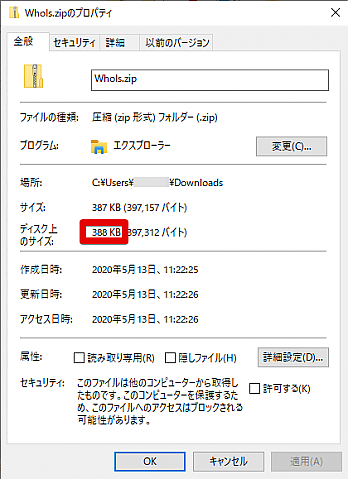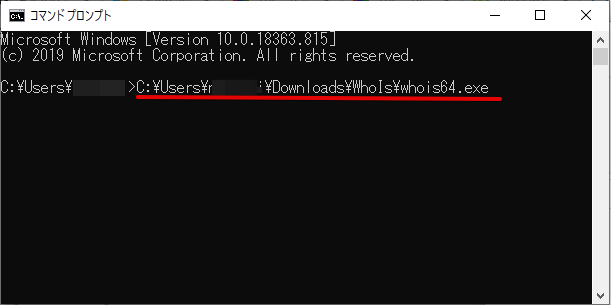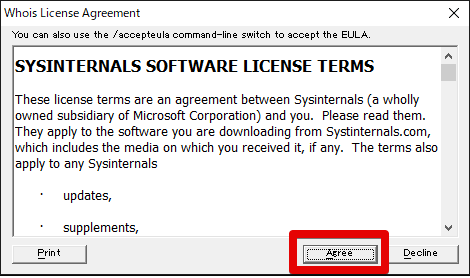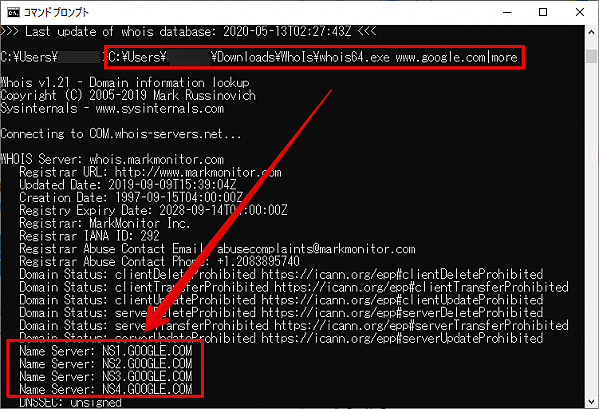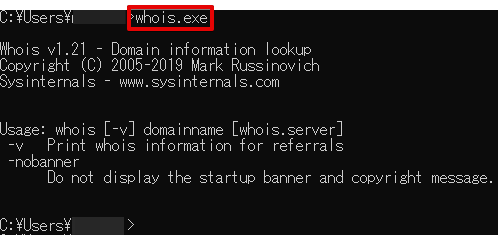はじめに 

Windowsにはwhoisコマンドがついてないが,Sysinternalsで提供されているのでインストールして使ってみる.
インストール自体には管理者権限は不要だが,今回はSystem32配下にファイルを置くので,その作業時には管理者権限が必要.
入手 

以下のサイトからダウンロードする.
https://docs.microsoft.com/en-us/sysinternals/downloads/whois
ダウンロードしたファイルサイズの確認.
ZIPファイルの中身.個のファイルを展開して取り出す.
コマンドプロンプトから,初回起動.
ライセンスに同意する.
google.comをwhoisしてみた.
どのユーザからもパスが聞いている場所にするなら,System32が良いでしょう.
Counter: 1872,
today: 1,
yesterday: 0
最終更新: 2020-05-13 (水) 11:53:00 (JST) (1892d) by nobuaki