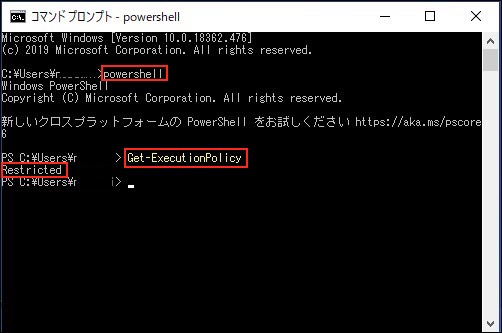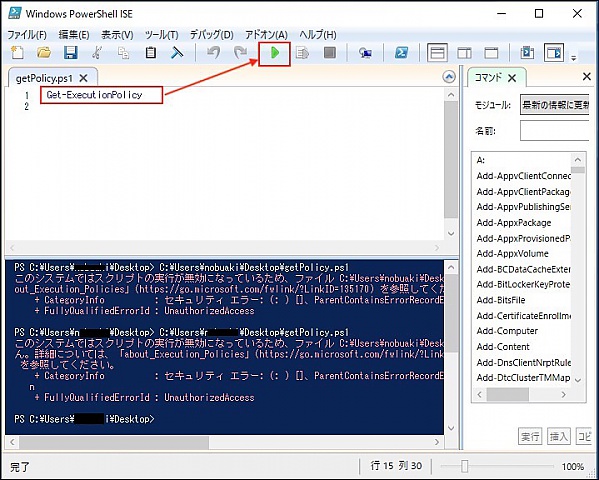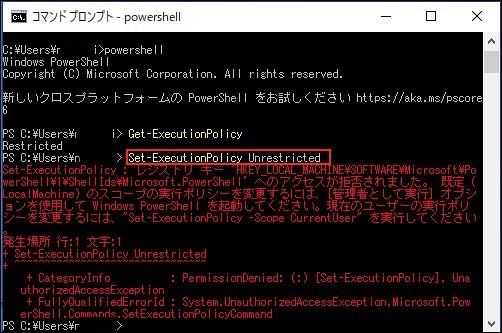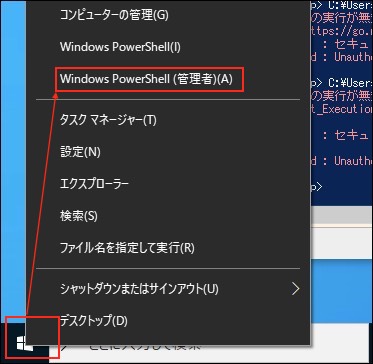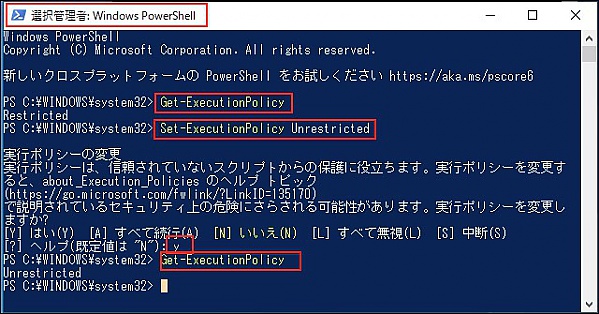はじめに 

PowerShellを使ってみようとして,いきなり動かない.PowerShellは強力な機能が故に,セキュリティホールになるから,デフォルトでは実行できないように設定してある. このドキュメントでは,実行ポリシー(Execution Policy)を確認して,変更する手順を示す.
実行ポリシーの現在設定を確認 

コマンドプロンプトから,PowerShellを実行して,Get-ExecutionPolicyコマンドレットを実行させて,現在設定を確認する.
restrictedとレスポンスがあったので,制限された状態.
PowerShellの開発環境,PowerShell ISEを使ってコマンドレットを実行.
すると,エラーが.
このシステムではスクリプトの実行が無効になっているため、 ファイル C:\Users\ujpadmin\Desktop\getPolicy.ps1 を 読み込むことができません。 詳細については、「about_Execution_Policies」 (https://go.microsoft.com/fwlink/?LinkID=135170) を参照してください。」
実行ポリシーの変更が必要.
Counter: 1458,
today: 1,
yesterday: 0
最終更新: 2019-12-19 (木) 00:45:22 (JST) (2039d) by nobuaki