ブログ - XOOPS tenをインストールする その5
ブラウザでインストール用URLにアクセス.
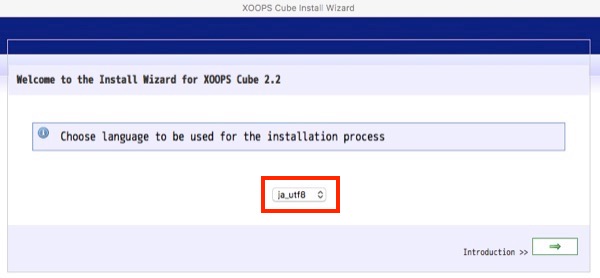
choose language to be used for the installation processとあるのでja_utf8を選択.
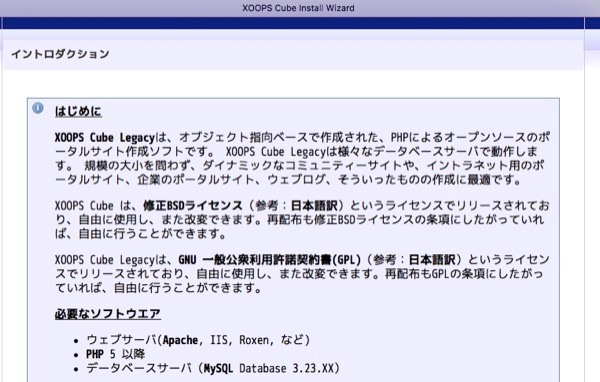
要件について記載.
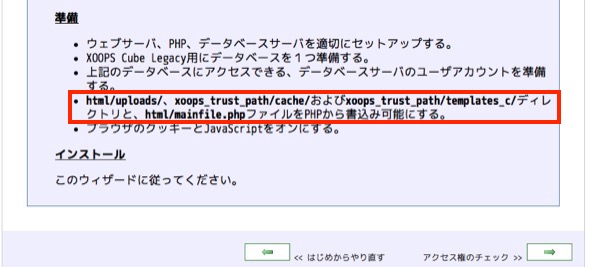
ファイルのアクセス権限を設定しろと記載があるので,それに従う.
書き込み権限を設定したら,右下の矢印を押下.
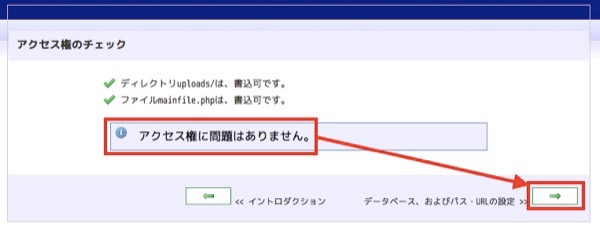
アクセス権限に問題ない模様.
http://localhost/install/index.php
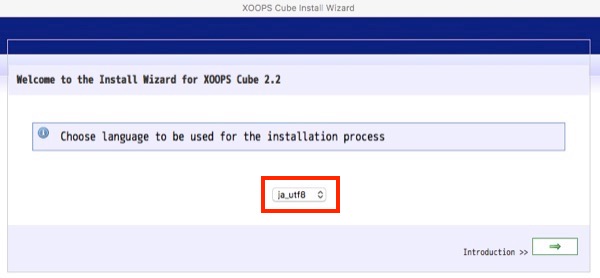
choose language to be used for the installation processとあるのでja_utf8を選択.
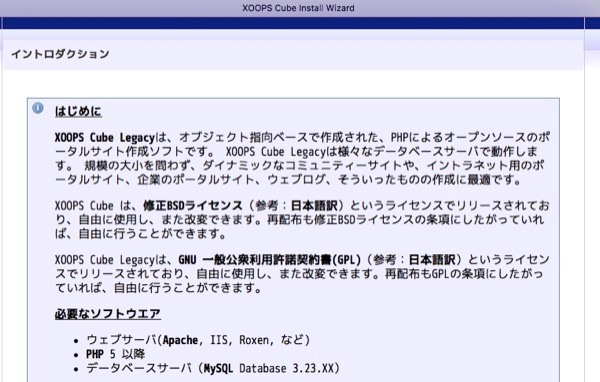
要件について記載.
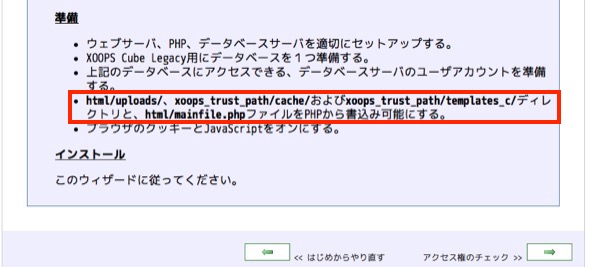
ファイルのアクセス権限を設定しろと記載があるので,それに従う.
root@commet:/www/ten/html# chmod ogu+w uploads🆑
root@commet:/www/ten/html# chmod ogu+w ../xoops_trust_path/cache🆑
root@commet:/www/ten/html# chmod ogu+w ../xoops_trust_path/templates_c🆑
root@commet:/www/ten/html# chmod ogu+w mainfile.php🆑
root@commet:/www/ten/html#
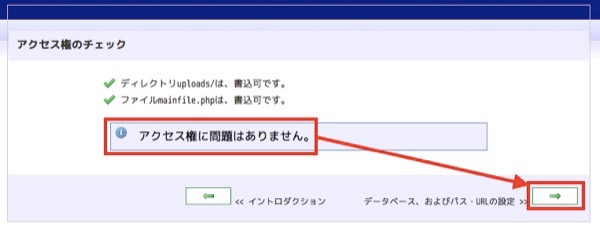
アクセス権限に問題ない模様.


