ブログ - NETGEAR WAC510のファームアップ9.3.0.5
NETGEAR WAC510のファームアップ9.3.0.5
- カテゴリ :
- ガジェット » ネットワーク機器 » NETGEAR WAC510
- ブロガー :
- ujpblog 2021/3/16 23:24
案内が来ていたので.華麗に翻訳.
「日本を削除しました。」とあるけれど,日本向け出荷をやめたのかな?
あと,前回はLEDがピコピコしたので気がついたけれど,今回はメール通知で知りました.
引用:
公式アプリでアップデートしようとしたのですが・・・
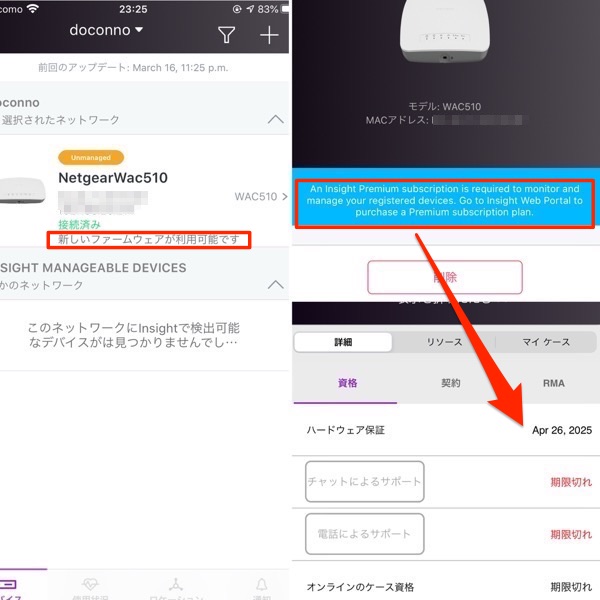
サポート切れ.プレミアムサブスクリプションに入ったのが1月だったので早くも?予想通り何も恩恵のないまま終了していた模様.
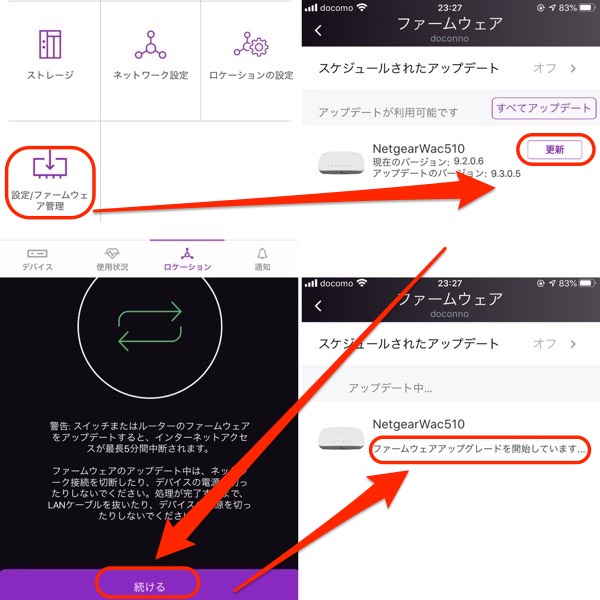
それでもアプリでファームウェア管理から更新できた模様.
「日本を削除しました。」とあるけれど,日本向け出荷をやめたのかな?
あと,前回はLEDがピコピコしたので気がついたけれど,今回はメール通知で知りました.
引用:
The following firmware is available to upgrade your device:
Firmware Details:
Model WAC510
Firmware Version: 9.3.0.5
Release notes:
WAC505 and WAC510 Firmware Version 9.3.0.5
Enhancements
This firmware provides the following enhancements:
Supports Dynamic VLAN configuration in standalone and Insight mode.
Enhanced Open and OWE transition mode support in day-zero mode.
Supports location wide client isolation allowed list feature in Hybrid Management Mode (HMM).
本ファームウェアでは、以下の点が強化されています。スタンドアロンおよびInsightモードでのDynamic VLAN設定のサポート。 デイゼロモードでのオープンおよびOWEトランジションモードのサポート強化。 ハイブリッド管理モード(HMM)におけるロケーションワイドなクライアント隔離許可リスト機能のサポート。
Security Fixes
This firmware addresses security vulnerabilities. For more information about security vulnerabilities, visit https://www.netgear.com/about/security.
Bug Fixes
This firmware addresses the following bugs:Fixes the issue where the fixed AP shows a “Disconnected to Internet” message in the local UI, but it is still able to be managed by Insight if google.com is blocked. Fixes the issue where the fixed AP gets into a strange state (blinking LED) after a reboot and the Power LED is amber. Fixes the issue where the fixed DHCP broadcasts are dropped by the AP by when broadcast/multicast rate limit is enabled. Fixes the issue where the device OS types did not correctly display on the connected client page. Fixes the issue where the reboot alarm did not display correctly. Fixes the issue where the local UI sometimes could not be accessed. Fixes the issue where the connected client list shows PMF capabilities. Removed Albania, North Macedonia, Kazakhstan, Monaco, Russia, Ukraine, United States, and Japan from the country/region menu for the WAC510 European SKU. Fixes the issue where clients connected to the SSID with both Client Isolation and URL Filtering enabled on a non-management VLAN could not connect to the Internet.
本ファームウェアでは、以下の不具合に対応しています。固定APがローカルUIで「インターネットに接続されていません」というメッセージを表示するが、google.comがブロックされていてもInsightで管理できるという問題を修正しました。 固定されたAPが再起動後に変な状態(LEDの点滅)になり、Power LEDがアンバーになる問題を修正しました。 ブロードキャスト/マルチキャストのレート制限を有効にしている場合、固定のDHCPブロードキャストがAPによってドロップされる問題を修正しました。 接続中のクライアントページでデバイスのOSタイプが正しく表示されない問題を修正しました。 再起動時のアラームが正しく表示されない問題を修正しました。 ローカルUIにアクセスできないことがある問題を修正しました。 接続クライアント一覧にPMF機能が表示される問題を修正しました。 WAC510欧州SKUの国/地域メニューから、アルバニア、北マケドニア、カザフスタン、モナコ、ロシア、ウクライナ、米国、日本を削除しました。 非管理用VLANでClient IsolationとURL Filteringの両方を有効にしてSSIDに接続したクライアントがインターネットに接続できない問題を修正しました。
Known Issues
This firmware contains the following known issues:Radio buttons don't display during day zero configuration of the access point. Workaround: The AP dashboard loads later. MAC ACL does not work as expected when MAC Randomization is enabled on the wireless clients. Workaround: Disable MAC Randomization on the devices. 802.11r-based Fast Roaming fails for Samsung Galaxy S10 clients when connected to a WPA2-Enterprise SSID where Protected Management Frames (PMF) is enabled. Workaround: Disable PMF. Instant Captive Portal feature does not work for clients connected to an OWE SSID on a newly on boarded access point. Workaround: Reapply Captive Portal configuration from Insight. Issues in Insight Instant Mesh WiFi can cause the access point to operate on a non-optimum channel. Workaround: Configure the access point to use a static channel. Client connectivity and throughput-related interoperability issues can occur with certain Windows, Android, and iOS client OS versions, or when WPA3/WPA2 mixed mode security is enabled on the SSID. Workaround: Upgrade to the latest available Windows/Android/iOS OS version, and update the WiFi client to the latest driver. Interoperability issues can occur with certain clients when Band Steering feature is enabled. Workaround: Disable this feature if client interoperability issues are observed. Some clients might not show the pop-up login screen when connected to the Instant Captive Portal SSID. Workaround: Launch a web browser and enter the URL for the captive portal authentication page into the browser's address field. For example, open any http web site such as http://NeverSSL.com. Some special characters are not supported in Instant Captive Portal SSIDs. Workaround: We recommend against using special characters in the SSID name. While using the Facebook Wi-Fi feature, some iOS devices and Android devices might not display the Facebook Authentication page automatically. Workaround: The user can launch a web browser to display the Facebook Authentication page. After updating to a newer firmware version, the local browser interface might not show the latest changes. Workaround: Clear the web browser cache. WPA3 personal/WPA3 enterprise does not work with iPad mini. Workaround: Configure the security as WPA3 Personal Mixed (WPA3+WPA2) Security.
このファームウェアには、以下の既知の問題が含まれています。アクセスポイントのデイゼロ設定時にラジオボタンが表示されない。回避策です。AP ダッシュボードのロードは後で行います。 無線クライアントで MAC ランダム化が有効になっている場合、MAC ACL は期待通りに動作しません。回避策 デバイスの MAC ランダム化を無効にします。 802.11r ベースの高速ローミングは、保護された管理フレーム (PMF) が有効になっている WPA2-Enterprise SSID に接続されている Samsung Galaxy S10 クライアントで失敗します。回避策 PMF を無効にします。 インスタント キャプティブ ポータル機能は、新しく搭載されたアクセス ポイントの OWE SSID に接続されたクライアントでは機能しません。回避策。Insight から Captive Portal 構成を再適用します。 Insight Instant Mesh WiFi の問題により、アクセスポイントが最適でないチャンネルで動作することがあります。回避策。アクセスポイントが静的なチャネルを使用するように構成します。 特定の Windows、Android、および iOS のクライアント OS バージョン、または SSID で WPA3/WPA2 混合モード セキュリティが有効になっている場合、クライアントの接続性およびスループットに関連する相互運用性の問題が発生することがあります。回避策 利用可能な最新のWindows/Android/iOS OSバージョンにアップグレードし、WiFiクライアントを最新のドライバに更新してください。 バンド ステアリング機能が有効な場合、特定のクライアントで相互運用性の問題が発生することがあります。回避策。クライアントの相互運用性に問題がある場合は、この機能を無効にしてください。 一部のクライアントでは、Instant Captive Portal SSID に接続したときに、ポップアップのログイン画面が表示されないことがあります。回避策 Web ブラウザを起動し、キャプティブ ポータル認証ページの URL をブラウザのアドレス欄に入力します。例えば、http://NeverSSL.com のような任意の http Web サイトを開きます。 Instant Captive Portal SSID で一部の特殊文字がサポートされていません。回避策。SSID 名に特殊文字を使用しないことをお勧めします。 Facebook Wi-Fi 機能の使用中に、一部の iOS デバイスや Android デバイスで Facebook 認証ページが自動的に表示されない場合があります。回避策 ユーザーがウェブブラウザを起動して、Facebook認証ページを表示させることができます。 新しいファームウェア バージョンにアップデートした後、ローカル ブラウザ インターフェイスに最新の変更点が表示されない場合があります。回避策 Web ブラウザのキャッシュをクリアします。 WPA3 パーソナル/WPA3 エンタープライズが iPad mini で動作しない。回避策 セキュリティを WPA3 パーソナル混合 (WPA3+WPA2) セキュリティとして構成します。
Firmware Update Instructions
If the WAC505/WAC510 is connected to the Insight cloud, perform a firmware update through the firmware schedule policy, or manually perform a firmware update using the Insight app or device UI.
After updating to the latest firmware, make sure to update your version of the NETGEAR Insight app for the best functionality and user experience.
To update your product’s firmware in standalone mode, follow the instructions in your product’s user manual. To find your user manual, visit https://www.netgear.com/support/, enter your model number in the search box, and click the Documentation button on the product page.
WAC505/WAC510 が Insight クラウドに接続されている場合は、ファームウェアスケジュールポリシーを通じてファームウェアアップデートを実行するか、Insight アプリまたはデバイス UI を使用して手動でファームウェアアップデートを実行します。
最新のファームウェアにアップデートした後は、最高の機能とユーザーエクスペリエンスを得るために、NETGEAR Insight アプリのバージョンを必ずアップデートしてください。
スタンドアロンモードで製品のファームウェアをアップデートするには、製品のユーザーマニュアルの指示に従ってください。ユーザーマニュアルを見つけるには、https://www.netgear.com/support/ にアクセスし、検索ボックスにモデル番号を入力して、製品ページの「ドキュメント」ボタンをクリックします。
公式アプリでアップデートしようとしたのですが・・・
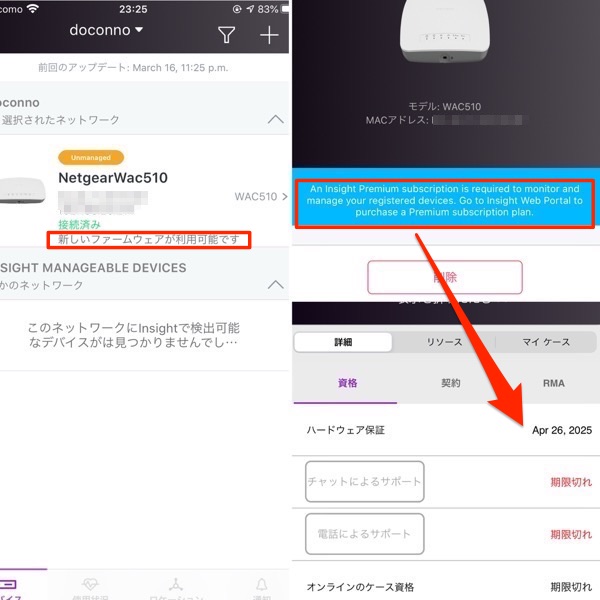
サポート切れ.プレミアムサブスクリプションに入ったのが1月だったので早くも?予想通り何も恩恵のないまま終了していた模様.
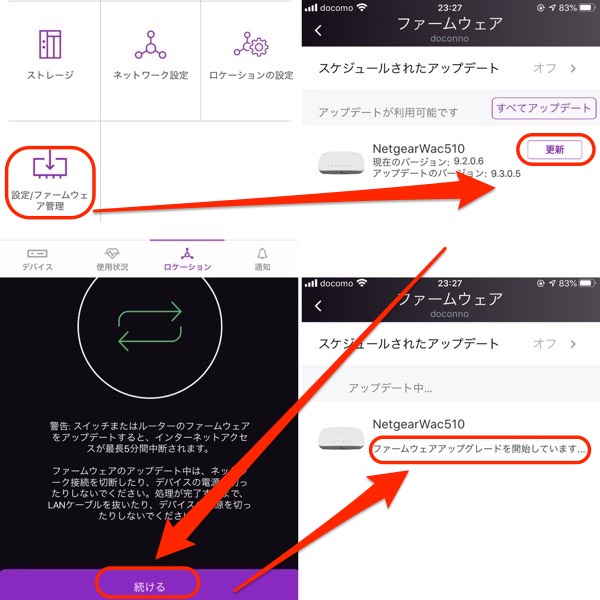
それでもアプリでファームウェア管理から更新できた模様.


