ブログ - Project ERROR: Xcode not set up properly. You may need to confirm the license agreement by running /usr/bin/xcodebuild.
Project ERROR: Xcode not set up properly. You may need to confirm the license agreement by running /usr/bin/xcodebuild.
- ブロガー :
- ujpblog 2016/6/6 2:05
Retro-Termをインストールしようとしたら,qmake && makeでエラーが.
Xcode Command Line Toolはインストールしてあるしどういう事かな?とおもったんだけど,調べたら簡単な事でした.
Project ERROR: Xcode not set up properly. You may need to
confirm the license agreement by running /usr/bin/xcodebuild.
Xcode Command Line Toolはインストールしてあるしどういう事かな?とおもったんだけど,調べたら簡単な事でした.
エラーメッセージにあるとおり,license agreementをconfirm(追認)する必要があって,それを行ってない.
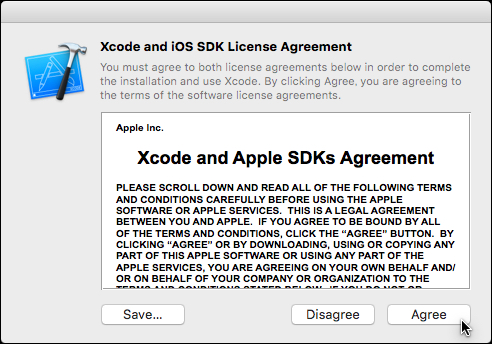
対処方法としては,XcodeをMac App Storeからインストールして,インストールしたXcodeを起動.そうするとライセンス同意画面が出てくる.
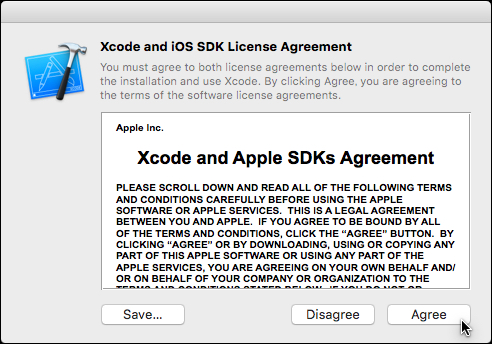
対処方法としては,XcodeをMac App Storeからインストールして,インストールしたXcodeを起動.そうするとライセンス同意画面が出てくる.


